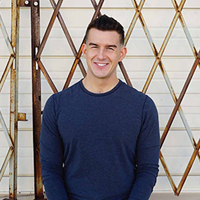The best yoga marketing strategies on facebook
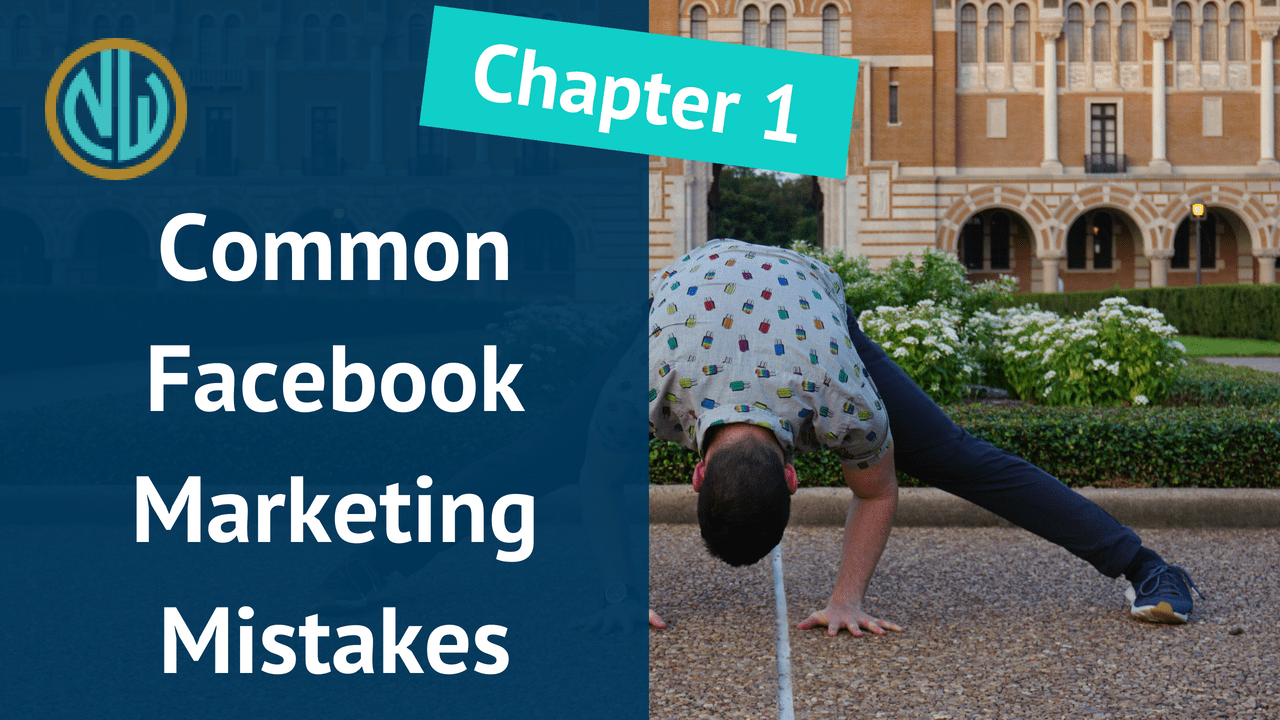
I know there’s a chance you won’t read this whole guide in one sitting – so I want to give you some quick yoga marketing strategies and Facebook tips you can implement TODAY.
Sometimes, we can’t come up with a marketing idea because
- Our brains are focused on running our business,
- We’re creatively stuck, or
- We don’t want to expend time, money, and energy on things that don’t work.
But you know that your clients and members are on Facebook. So if you could just figure out
- How to get your posts in front of more people,
- What the “penalties” are in Facebook are so you can avoid them, and
- If you need to run ads at all (and if so, how),
You’d be crushing it on Facebook.
So let’s do it.
(This guide is Chapter 1 of Yoga Advertising on Facebook: The Ultimate Guide. See a table of contents here, or to download your own PDF copy for reference, click the button below.)
Why Care About Being Seen?
I know firsthand that it’s completely possible to build your business entirely through word-of-mouth marketing. Work-of-mouth is wonderful.
The challenge is that word-of-mouth is slow. When you’re pumping creative, fun marketing into your business, you can accelerate how quickly the word spreads and how much your people get involved.
It’s simple: You want more people to hear about you, and you want your members and regular clients to hear from you more regularly.
Two things are true:
- The vast majority of your current and future customers are on Facebook, and
- Facebook is a constantly changing platform – which means you can jump over the competition when using it well.
It’s interesting, because some people say “Facebook is over” or “I’m sick of Facebook” – yet daily usage time from users continues to hover at over 60% of Americans.
It’s our responsibility to inject positive content into people’s news feeds these days. Don’t let some simple algorithm rules beat you down.
Let’s talk through some really common mistakes people are making with Facebook.
Nine Facebook Post Tips To Reach More People
Gary Vaynerchuk’s 2013 book Jab, Jab, Jab, Right Hook is a terrific read and goes by very quickly – if you haven’t checked it out, it’s a great introduction to how you should approach different social platforms.
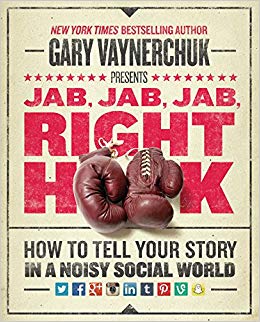
In a nutshell, you have to make the creative native. Some people try to use social media planners and push the same photo or status to every platform – and see mediocre response as a result.
For Facebook, here are a few things I want you to put into action right away before we dig into the bigger strategies.
Tip #1: Know the hierarchy of posts
Photo posts get more reach than text-only posts. Video posts get more reach than photos, and live videos get more reach than videos.
So, whenever possible, I want you to explore using video.
You can even have some fun with this – Boomerangs have become increasingly popular as a social media tool, and websites like GIPHY let you make personalized GIFs like the one you see below quickly and easily.

Live videos can be incredibly effective if you do some prep. Our friends at Arrichion Hot Yoga did a multi-five figure promotion by hosting a Q&A masterclass on Facebook live and having it link to a seasonal sale – this was the opening example of this guide and a great example of being strategic.
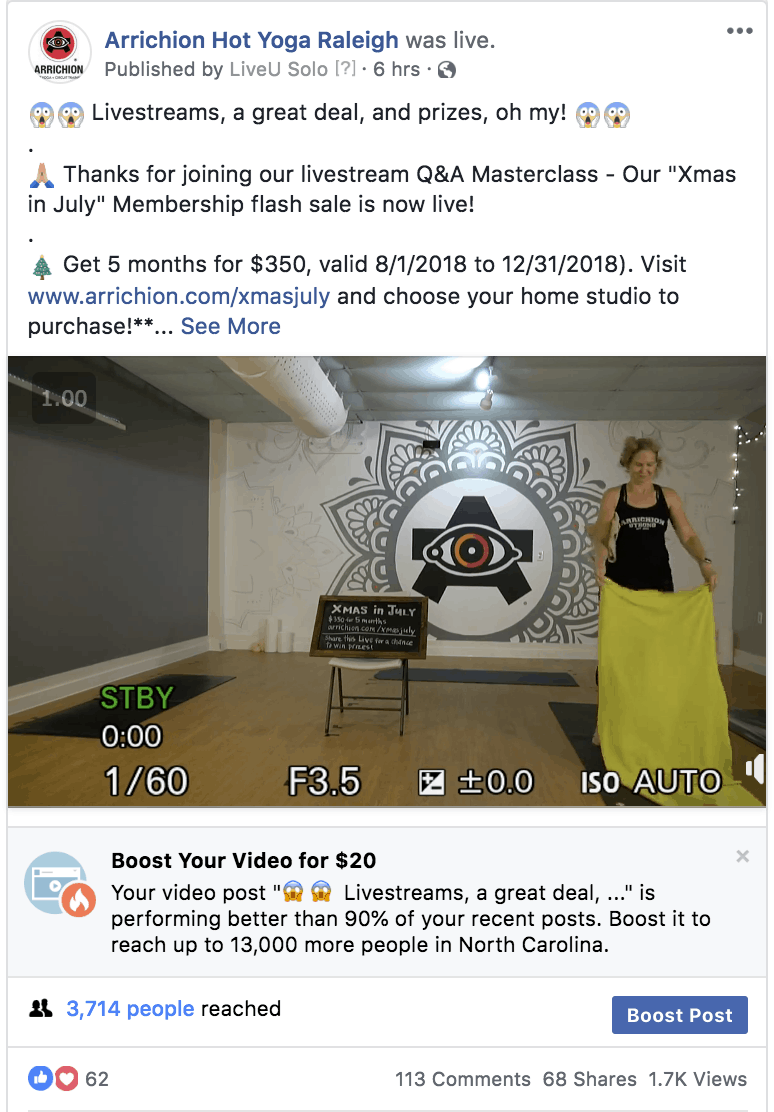
Tip #2: Pssst… Drop the hashtags
I have something to tell you….
Hashtags on Facebook do nothing aren’t wildly popular.
Users don’t really follow hashtags, and unless you hop on a trending news hashtag, it’s unlikely you’ll get additional discovery by using them.
Instagram, Twitter, and Pinterest all use hashtags to connect users to new content. Facebook, however, is less optimized for hashtag research.
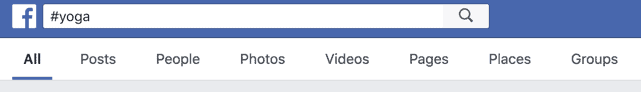
If you’re throwing loads of hashtags on your posts just because you used the exact same post for every platform, you’re not optimizing your post to be seen by more people.
Tip #3: Know Personal pages versus Business pages
I have watched business owners be wildly successful with a Facebook business page, as well as ones be wildly successful running their business or brand entirely out of their personal profile.
Here are some pros and cons:
In a personal profile, you’ll obviously be mixing personal and business. If you’re cool with that, the advantage to using your personal profile to promote is that Facebook’s new algorithm favors interactions with friends and family (and interaction in general).
Business profiles, on the other hand, allow you to run ads and have a defined business. However, as many of us know, organic (unpaid) reach on a business page is VERY low.
Expect posts on business pages to reach fewer than 10% of your followers. To overcome this, promote important posts as ads or incorporate Facebook live posts to reach more of your people.
Tip #4: Stop posting links in the status
When you post links into your Facebook posts, a preview appears – but you’re asking users to leave Facebook and go somewhere else.
Facebook doesn’t like this – so it’ll penalize your posts.
There’s a simple workaround, though – You’ll see better reach on posts if you talk about the link in your status, but put the actual link itself into the first comment of the post.
Tip #5: Break up blocks of text
When we see blocks of text or long paragraphs – especially on a screen – our brains have trouble organizing the information that’s being presented to us.
This is because long blocks of text fatigue your eyes more quickly and drain your attention.
What we say matters, yes, but so does the delivery of that information on a screen.
Instead, give us shorter sentences and more white space. You really can do one sentence per paragraph.
I personally go one step further, and place a dot or symbol between each line, to ensure there is a nice healthy line break. Amy Porterfield, an online marketing strategist and podcaster, breaks up her lines with symbols for readability.
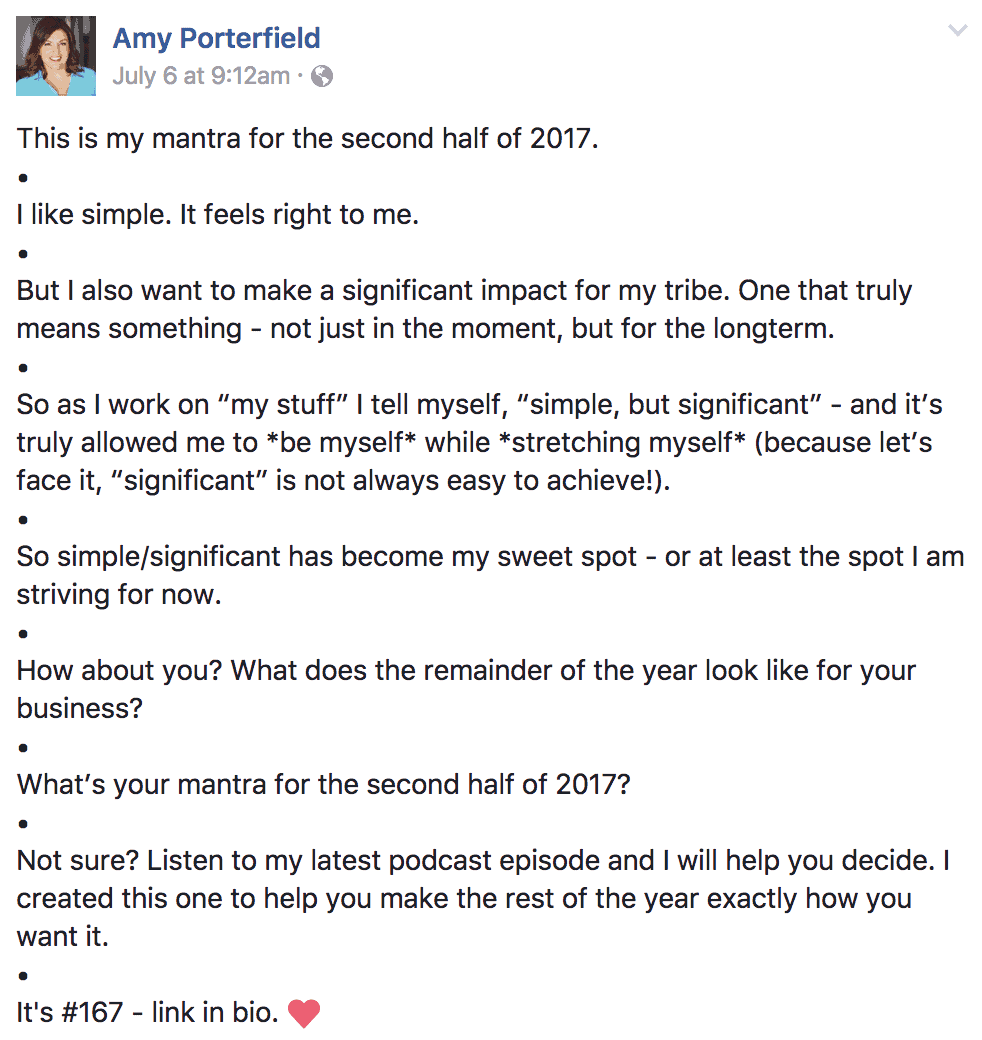
I personally use periods, which looks like this:
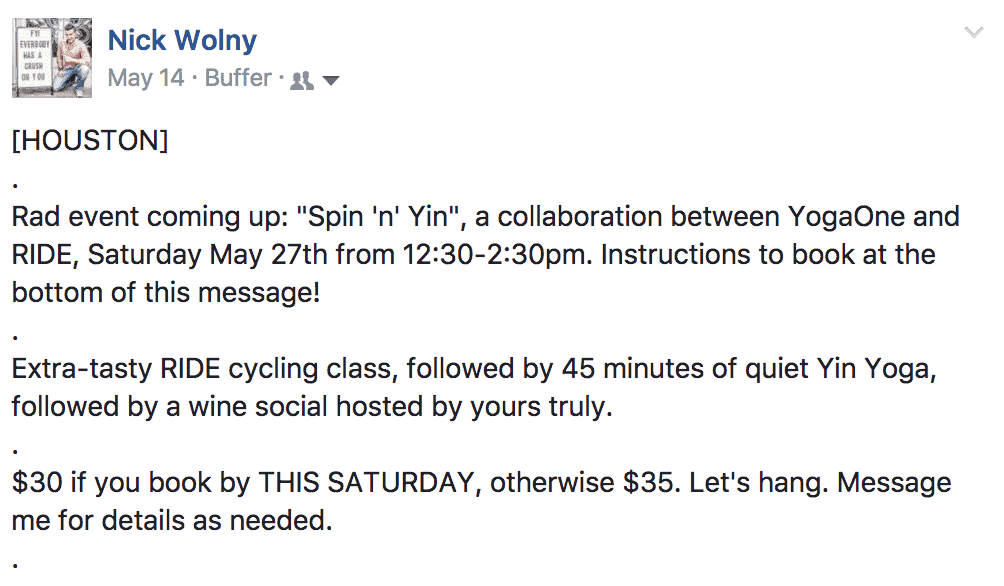
Keep these design tips in mind as you put together your content.
You want your posts to pop and look different than other posts people see in their news feed – consider also incorporating emojis or symbols in a way that catches people’s eye.
Tip #6: Engage in comments
Comments are one of the biggest ways to add mileage and visibility to any Facebook post – personal or business page, unpaid or paid post, photo or video.
A neat trick is to comment back on comments – this gets engagement revved up on your posts.
I comment back with two comments every time: actual words or acknowledgement, and a GIF that adds visual interest to the comments section.
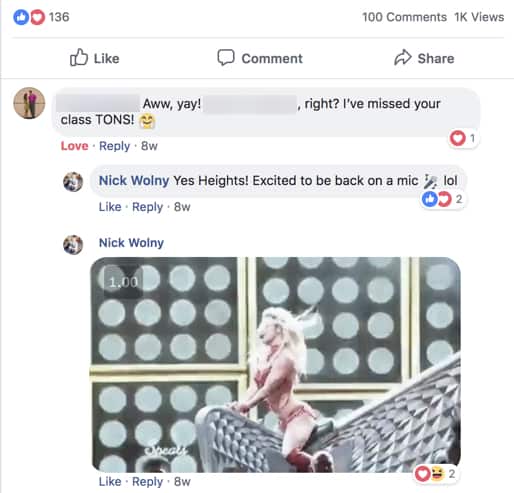
Tip #7: Re-link to your most successful posts
If you have posts with especially successful videos or especially useful information, redirect back to it in your welcome email sequence for new clients.
Many people don’t realize this – you can refer to the same posts again and again.
On the Facebook ad side, I like to push our best posts to new page likes or subscribers (I build in a filter that ensures people will only see the post once, and then not be shown it over and over again to annoying effect).
In this example below, all new students to this rowing studio see this informational post about a class type. It was written months ago, but will continue to inform new students about the class type without having to write additional information.
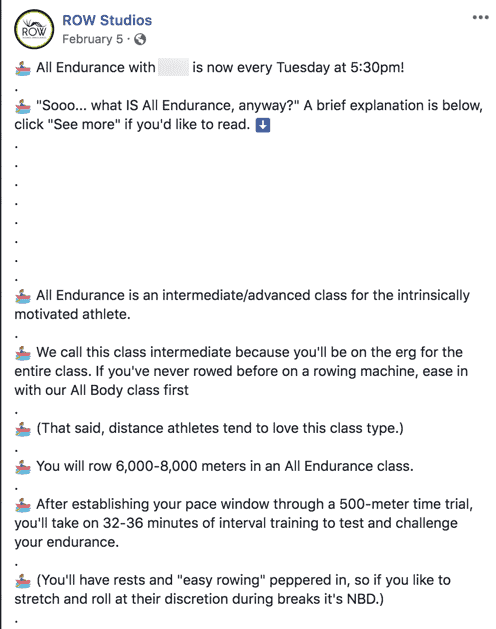
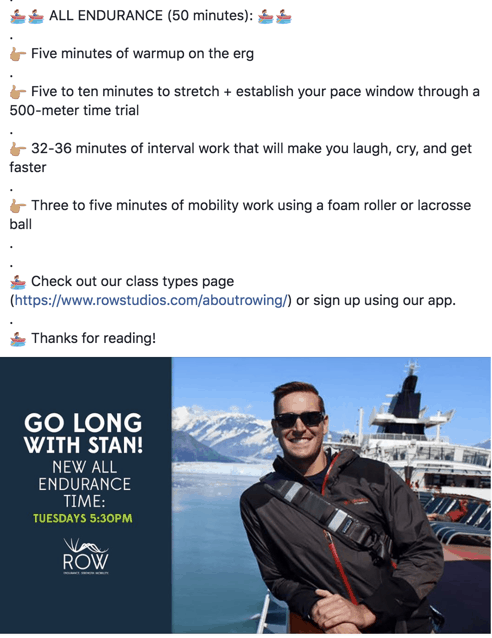
Tip #8: Make sure any paid ads have a strategy
Ah, boost post. The button that stalks you in your sleep if you’re using a business page.
The thing is, for the right goals, boost post would actually be a great idea. For most studios, though, they’re just thinking “Oh, I should reach more people,” and then slapping $10, $50, or more at a random post.
Then they see no ROI and assume advertising doesn’t work.
Remember: Advertising is scientific and has been done effectively for over a century. You often don’t even need that much of a budget to create great ads – you just need a smart campaign and the right strategy for your people to engage and get excited.
Tip #9: Use the Facebook Ad Manager to run your ads
Hey. Heyyyyyyy….
Facebook ads can be a great way to get your message out to more of your email subscribers or page likes when you’re running a launch, promotion, or sale.
Most people don’t realize that you can target these special audiences, though. We dig into that more in the later chapters of this guide.
The ads manager can look super intimidating, which is why most people don’t bother. This guide, however, was designed to show you how to start using it.
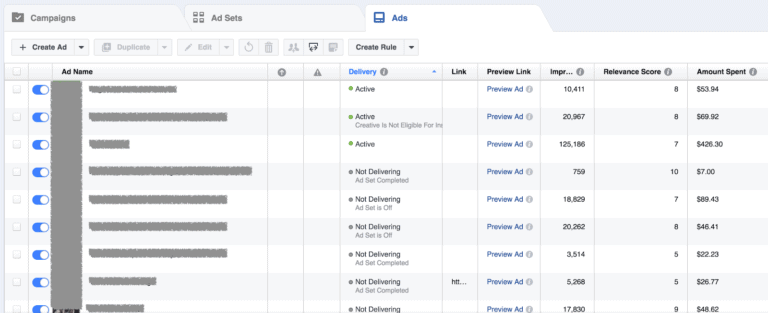
Before we dive in to the ads manager, though, we need to determine what advertising (both unpaid and paid) makes sense for your business model, as well as WHEN to advertise.
We dig into that in chapter 2 – check it out here.
Oh, and one more thing.
If this post was helpful, would you mind leaving a comment below? I’d love to know which tips surprised you or were most helpful!