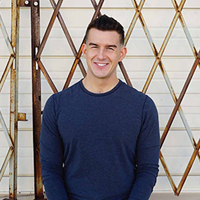Pillar content strategy: additional tips

You’ve created a pillar content strategy, developed an awesome piece of content, promoted it well, and can measure its performance month in and month out.
Now how can you continue to feed your baby to make it even bigger and stronger as time goes on?
If you want to
- Improve your appearances in search results,
- Expand on your expertise with other forms of media, and
- Repurpose your content across multiple platforms,
Read on for ideas and inspiration on how to take your pillar content strategy to the next level.
And to help with your pillar content process, I’ve created a “pillar content toolkit” of 5 FREE resources to help speed the process along, including a PDF copy of this entire guide. Cement what you learn and grab the toolkit here.
(Or grab it by clicking this link)
Why add to your pillar content strategy over time?
Since you’ve taken the time to create this deep, authoritative piece of content, you might as well leverage it on other platforms.
There are other search engines besides Google. Some are search engines for photo (such as Pinterest), while others are search engines for audio or video (For example, Soundcloud or YouTube).
Incorporating these types of media into your pillar content can help you syndicate to different platforms, and as a bonus, you’ll be improving the multimedia experience that is had by your reader.

Why recipe pages on websites are so long
Ever look up a recipe, go to the web page, and find you have to scroll through loads of photos, videos, and someone’s life story before you get to the actual recipe?
All you want are instructions for chicken cacciatore, and often you find you have to scroll past 5 images, 3 videos, 27 display ads, and the author’s life story before getting to the actual recipe.
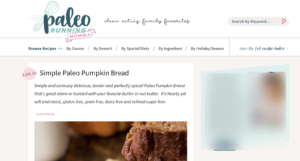
This is all strategic and it’s designed to help increase the website’s visibility.
And while these traffic tactics are often used to increase the display ad locations on a blog and increase revenue, they’re also used to improve a website’s health in the eyes of Google.
You can adopt some of these tactics for yourself with your pillar content as well.
Here are 3 steps I recommend exploring if you want to add MORE to your already-successful pillar content strategy.
Step 1: Deepen your pillar content strategy with images
We’ve discussed before how you can Increase the search visibility of your content by labelling images with your target keyword.
Some of these images, however, can also be repurposed on Pinterest, a social media platform.
Pinterest is a search engine responsible for over 5% of all referral website traffic. Additionally, how-to content is some of the best performing content on the platform.
Consider designing an image that can be displayed on Pinterest and backlink to your pillar content. You could approach this strategy in one of two ways:
#1: Create a title image
If your content title itself is pretty descriptive (for example, “How to go keto if you are vegan”), an image that incorporates the title of your content may be sufficient. Size your image in a 2:3 ratio, and remember to think vertical.
Here is an example of using the title of a blog post as a Pinterest image: “8 Tips To Structure Your Workday For Maximum Productivity”.
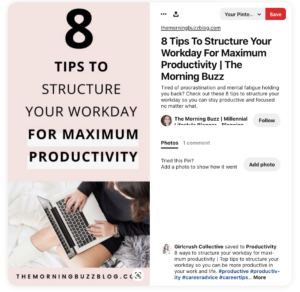
#2: Create a chart or infographic
Your content may need a little more visual explanation in order to be sellable, but with the amount of traffic Pinterest can send you, this approach may be worth it.
Here is a terrific example from Business Insider of good Pinterest strategy. The article is about how to sound like a wine expert, and the image Business Insider used for Pinterest is a chart on which glass should be used for which type of wine.
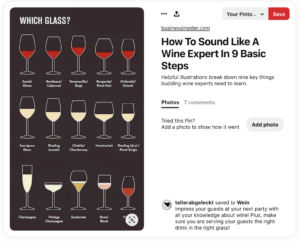
What if you have no design skills whatsoever?
No problem at all; Canva is a super-simple tool that is free and easy to use, and has thousands of templates you can use that are already sized correctly for your own benefit.
Step 2: Increase time-on-page with video
According to a statistic from Invisia, a website is 53 times more likely to reach the front page of Google if it has video.
Embedding a video is a great way to increase time on page, and while this step is optional, video embeds can be a great way to repurpose the time and effort you’ve put into recording a video in the first place.
For video, you have two options:
- Upload video to a social media channel like YouTube, then embed your video into your post. You can also have the video’s social media post point back to your pillar content.
- Upload your video to a private server (Making your video private on Vimeo or hosting on Wistia). An advantage to this more private approach is that you can adjust the controls. For example, you can remove the fast forward button or the skip button so people have to consume the video as-is.
Your videos don’t have to be identical in subject matter to what you’ve written about.
If your business or brand has some nice videos you’ve previously done, for example, you can embed those videos, repurpose them, and potentially get your audience interested in a supplementary topic as well.
Step 3: Improve pillar content strategy and depth with backlinks
As you create more posts and more content, don’t be afraid to link back to your original pillar content.
Perhaps you take one step of one post and go really deep and tactical on it in a whole new post.
For example, earlier in this post I mentioned using Canva to make images for promoting blog posts on Pinterest; if I wanted to get really specific, I could show people a more detailed step-by-step process in a separate post, choose a new target keyword, and place links in that post that link back to the main post for better pillar content strategy.
Inbound links are also important to getting your website seen. If you can find ways to write on other platforms or for other outlets, consider doing so in order to drive backlinks.
Earned media placements, such as mentions in online publications or podcast interviews, can also drum up more backlinks which can then be used for your site.
Approach this however you like. Know that the more links you can drum up that point back to your post or to your pillar content, the more brownie points it will have in Google’s eyes and with Google search results.
—
So there you have it! If you’ve read this guide from start to finish, congratulations. And if you’ve bounced around along the way, congratulations! 🙂
You now have a better sense of why pillar content can be beneficial for your business in the long run.
You have clarity on how to choose a topic, attack that topic, and build in ways to make your finished product beneficial to the growth of your business.
Now it’s time to take action.
To help you get things moving, a friendly reminder that I’ve created a free pillar content toolkit designed to accelerate this process. It includes
- A “pillar content checklist” to use as you create your own content
- A “keyword research” log to help you track what your audience is looking for
- A “writing tracker” to help you set clear daily, weekly, and monthly goals
- My bookmark list of websites and widgets that make content creation easier
- A PDF copy of this entire guide for easy reference
Get your own copy of the pillar content toolkit here.
(Or grab it by clicking this link)
And if you enjoyed this guide, I would love it if you shared it with someone whom you think would get value out of it.
My goal is to help as many people as possible clearly communicate their years of expertise via pillar content and long form content.