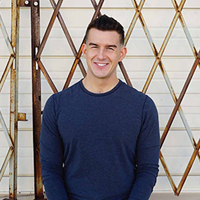Local facebook ads for yoga studios: measuring your results
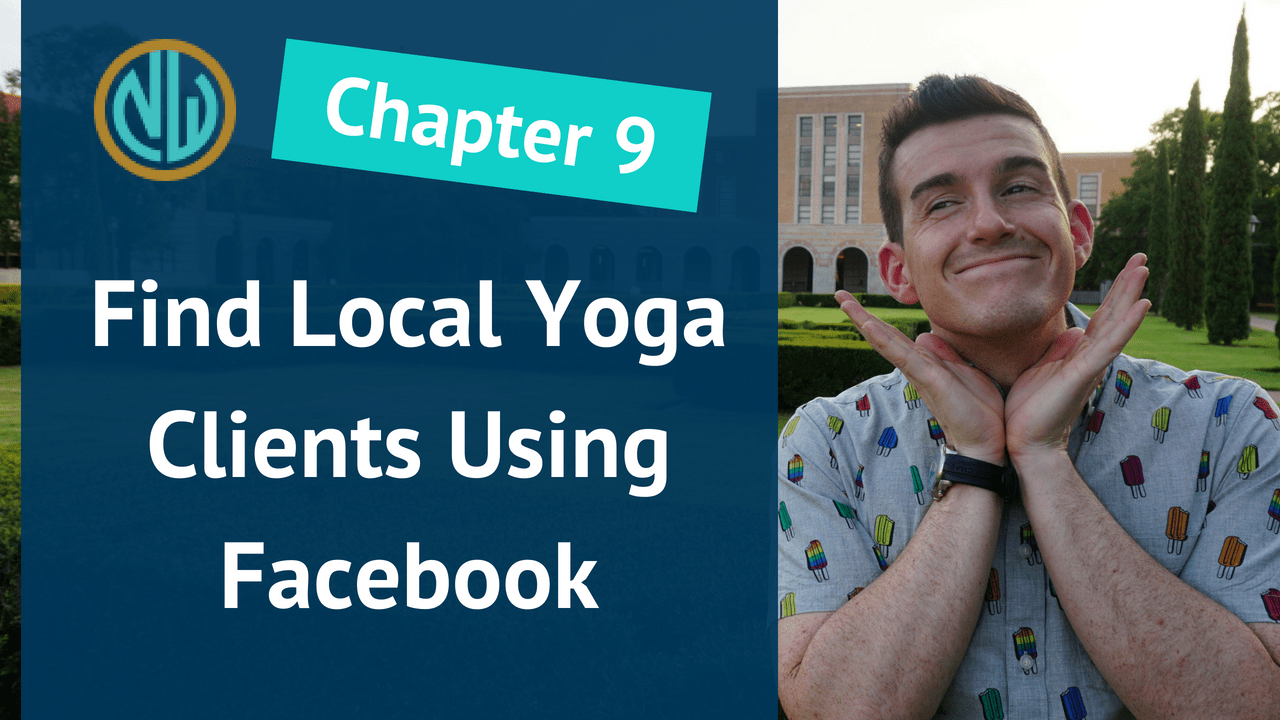
You’re ready to use local Facebook ads to reach students for your yoga studio when it’s time to announce a launch, promotion, or sale.
So you’ve
- Read a bunch of this guide (thanks!),
- Created campaigns and posts, and
- Set up and run your ads on Facebook.
But what is good enough? When should you continue? And when should you try something else?
Also, how can you make your experience in the ads manager more tolerable?
We tackle that in this chapter – the final chapter! – of Yoga Advertising on Facebook: The Ultimate Guide.
(To see a Table of Contents of this entire guide, click here. To grab a PDF of this guide, click the button below.)
The one metric that tells you whether people are actually interested in your ads
Once your ad reaches 500 people, you’ll begin to see a number in your dashboard called the “relevance score”.
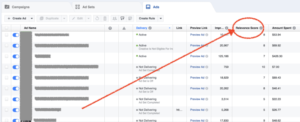
The relevance score ranks how well your ad resonates with your target audience on a scale of one to ten.
Remember when we set your audience, and Facebook gave us a range of people our ad would go in front of?
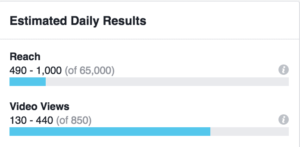
Where you are in this range depends on how “relevant” your ad is. Facebook does this in an effort to create a great experience for its users.
If your target audience is enjoying your ad and engaging with it, you’ll get a higher relevancy score, and Facebook will reward you by showing your ad to more people – the higher end of your range of reach.
If your audience is less responsive, you’ll be penalized with lower reach.
I want you to aim high – you should be able to hit a relevancy score of 7 or higher.
If you’re below that, consider running a variation of your ad with a slightly different audience or message to lift your score.
(This is why I love using live video posts as ads – they usually drummed up lots of comments, and those comments give you a running start on social proof and future relevancy score.)
For other ads in which you sell, promote, or announce events, a lower relevancy score is okay – especially since your audience is smaller and more focused.
A low relevancy score isn’t necessarily bad. For example, if a realtor ran a Facebook ad for a home, and had little interaction, but ended up selling the home as a result of the ad, the relevancy score doesn’t matter too much.
Relevancy score just goes back to reach. The higher it is, the more people you reach for the same price.
How to split-test an ad in five minutes flat
If your relevancy score is sub-par, split-test your ad and change ONE thing. Otherwise you won’t know which variable made the difference.
Maybe it’s the ad copy. Or perhaps you target a slightly different audience. Maybe you want to split-test women versus men to see who responds more to your ad.
Whatever you decide, you can quickly duplicate your ad, ad set, or entire campaign using the “Duplicate” button.
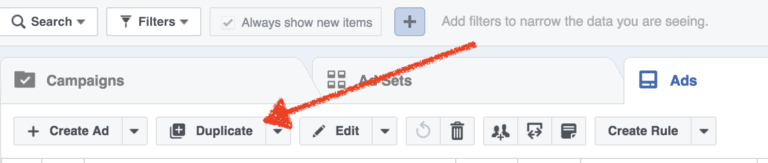
When you split test, I strongly recommend you duplicate at the Ad Set level. Even if you want to test something like two different images or two different headlines, duplicate your ad at the ad set level.
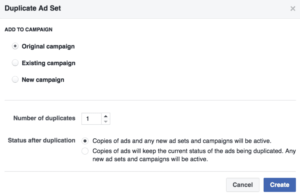
I like to keep the same campaign, and duplicate the ad set.
Rick Mulready, a leading Facebook Ads expert and host of the podcast The Art Of Paid Traffic, notes that when you try to run multiple ads at the ad level, Facebook will try to determine the top performer within hours of you running the ad. It will then run all of your traffic to what it thinks is the winning ad.
It takes more time for an ad to really be broken in – usually a day or two – so be patient and watch your relevance score.
How to point different audiences to the same ad to maximize social proof
If you created an ad for your initial campaign, your duplicate will create another ad. We want to stack all our likes, comments, and other social proof into one post.
To do this, first get the “Post ID” of your existing ad. To get that, you’ll go to your ads tab and pull open the existing ad in the editor.
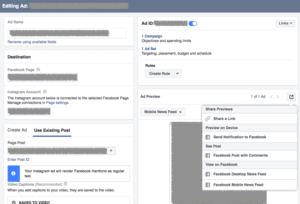
Under the “Ad Preview” in the right column, there’s a little pop-up box button. Click that, then click on “Facebook Post with Comments”.
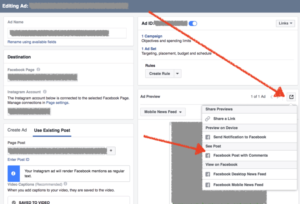
This will take you to the post URL. From there, you can snag the Post ID – it’s at the end of the URL.

Now you can paste that ID into any duplicate ads in the “use existing post” section, which will point your new ad sets to the exact same ad.
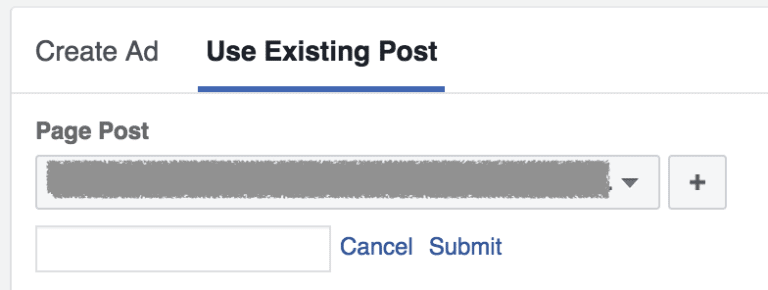
And there you go! Now you can test different ads and audiences to find the best deal. You’ll also preserve your social proof and ensure better reach on your paid efforts.
How to customize Your Facebook Ad Dashboard
Often, you’ll see columns in your Facebook ad dashboard that are not necessary and really clutter things up.
To take care of this, you can easily customize your viewpoints.
To do this, look for the column display options on the right in your dashboard:
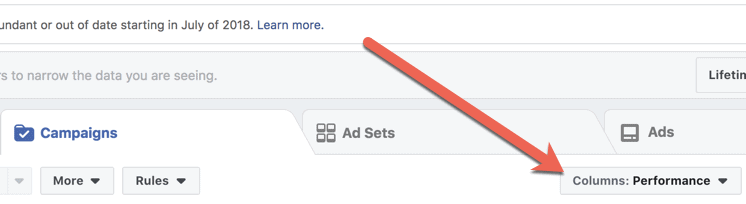
You have a few different presets, which you’re welcome to use. Otherwise, go to “Customize Columns”.
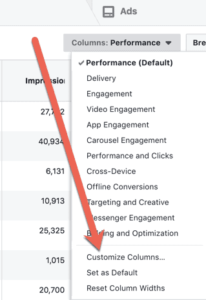
From here, you can remove or reorganize columns however you like. I suggest keeping your relevancy score and budget spend near the front for easy reference.
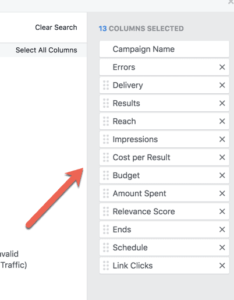
In closing
At the end of the day, if there’s anything I want you to take away, it’s this:
Use Facebook to grow your yoga business!
Perhaps that means being more tactical and tight with your posts.
Perhaps that means running ads when it’s time to get the word out about your offers, promotions, or sales.
Or perhaps you could leverage more live video or a new creative approach.
In any case, Facebook isn’t dead by any means. It’s very alive – and you can impact more people when you use it well.
As a reminder, a table of contents is here if you need to re-reference any of the chapters in this guide.
I’d love to know your biggest takeaway in the comments below!