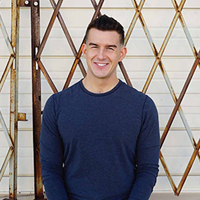The complete beginner’s guide to monetizing facebook live for your fitness or yoga business
The screenshot below is of a Facebook Live video that made my local yoga studio $15,525 in revenue in one day using a $50 advertising budget.
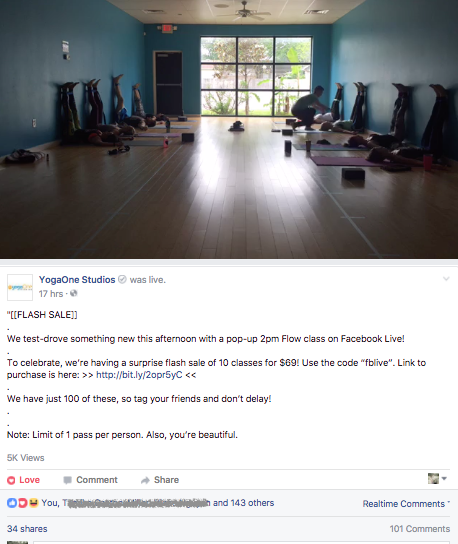
We didn’t hire a videographer. We didn’t have hundreds of people there. As you can see, this post was very straightforward – we even filmed the class on my iPhone.
You can leverage live video to create results like this in your business too. This guide will show you how, and give you other ways to leverage live video in your business.
We’ll talk about how fitness entrepreneurs use Facebook Live to “launch” a program, product, or service in a compelling way.
You’ll see actual examples of business owners leveraging Facebook Live to generate profit.
And you’ll leapfrog the costly mistakes people make when trying to set up their live video – saving you time, money, embarrassment, and technology-related temper tantrums.
WHO THIS GUIDE IS FOR
I wrote this guide for three types of honey badgers:
- You’re in health and fitness as either an online entrepreneur or a brick-and-mortar business owner, and you’re curious about making more dough using live video. This guide will focus specifically on class-based businesses (for example: yoga studios, pilates studios, or CrossFit gyms). We focus on two strategies: growing your audience and monetizing your audience.
- You’re not in health and fitness, but could see yourself using Facebook Live to engage your audience, cut down on content creation time, and bring you more leads and more sales. (Not to mention it’s really fun! Live video humanizes you faster than anything else.)
- You’re a marketer with a moderate-to-severe addiction for personal development, and you rabidly consume any case study you can find that sharpens your skills. Totally get it. I’ve got you covered too.
WHAT YOU WILL LEARN
You will see:
- How live video gets you lots of free exposure
- How we made all that damn money mentioned above. (I know that sounds like an infomercial- I promise I don’t work for QVC.)
- An easy technique to privately practice live video as much as you want
- How to set up FREE broadcasting software that allows you to do a presentation on live video
- Industry tricks to position a live video as an event, build buzz for that event, and drive signups or sales in real time
- How to know whether you should pay to boost a live video post for more results
WHAT YOU WILL CREATE
- If you have never done live video, you will create your first video on Facebook Live that only you can see.
- You’ll create clarity on how to use live video to both grow your audience and sell your product, program, or service.
- If applicable, you’ll promote your live video to new viewers using Facebook advertising – creating additional readers, subscribers, and purchases.

LET’S DO THIS.
Lastly – at 13,000+ words, this guide is long. If you prefer to have this guide in PDF format to read and reference offline, you can download one here.
Table of Contents

Intro: How Facebook Live can supercharge your fitness or yoga business
- Why live video is unique in the social media space
- Why Facebook is still the most cost-effective advertising platform for small businesses
- The little-known advantage health and fitness professionals have with live video

- Camera recommendations that don’t suck and general guidelines for shooting your videos
- How to secretly practice live video so you don’t look dumb

- The one simple trick that can connect your personal network to your business
- Jumpstarting your live videos for maximum reach and viral growth
- The exact prep conversation I have with people to ensure tons of sharing

- How to grow your business when no one knows who you are
- How to know when to boost a live video – and when to pump the brakes
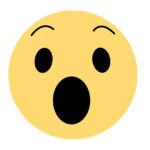
- How to leverage urgency to skyrocket revenue
- The complete breakdown of our $15K launch
- The “Live Launch Checklist” you can use for launches of your own

- How Brian got 80 subscribers and three new private clients in less than a month
- Unsure of what to talk about in your video? Do this

Chapter 6 – How to create webinar-style broadcasts that make people sign up and buy
- Pros and cons of broadcasting from a laptop
- How live video makes webinars and presentations more compelling
- The free broadcasting tool that lets you create live presentations and walkthroughs

Chapter 7 – Analytics: How to measure success without all the brain-draining math
- Which numbers to avoid like the plague with live videos
- The right metrics for measuring audience growth
- The one online tool that increases signups and sales by up to 500%
About Me
I’m Nick and I’ve lost 105 pounds. So you could say I have a thing for health and fitness now. That said, I do enjoy the occasional donut, as depicted below.

Honestly, I’m very skeptical of marketing and marketers. As a former Chief Operating Officer for a multi-million dollar fitness brand, I usually stand my ground that business challenges can be overcome through better operations and better execution.
But when I left my job last year to freelance as a fitness business strategist, I kept seeing one very clear trend.
People love – LOVE – going to studios to workout. It was getting seen that was the most challenging piece of the puzzle. You could have all the passion and drive in the world for health and fitness – but it doesn’t matter if you’re getting lost among hundreds of other brands out there.
So I wrote this guide to give you an upper hand and discover how to use one of the hottest marketing strategies – video – to market your business in a powerful, authentic way, and leapfrog the competition by showcasing what you do best – helping people feel great!
Not to mention, live video is really FUN! It’s cheeky, it’s courageous, it’s wonderfully flawed, and it humanizes you verrrrrry quickly – something that’s increasingly needed in our picture-perfect social channels these days.
WHO I AM AND WHAT I DO
As a full-time yoga and spin instructor, I have people’s attention on me a lot of the day.
Sometimes what I say really lands with people and blows their mind, and sometimes the cues I give don’t work at all. Over time, I’ve gotten more and more clear on what directions make people act.
The same thing applies online. I help local businesses use paid traffic such as Facebook Ads and Google AdWords to get more leads and more customers. I work primarily with health and fitness businesses – and, that said, I have some non-fitness clients on my roster as well.
I’m a writer for Huffington Post, Thrive Global, and ClassPass, and am a featured case study for Ramit Sethi’s “Earn1K” consulting program.

Intro: How Facebook Live strategy can supercharge your fitness or yoga business
You know that leveraging social media is important for your fitness business – but it just seems like a total crapshoot!
You’re spending two hours a day staging photos and writing inspirational fluff – and while you get lots of likes and comments, it doesn’t seem to translate to any sales or big opportunities.
You can’t really justify the amount of time it’s taking to do all of this – especially when it doesn’t translate to paying clients.
So you block off an entire day to get caught up on the latest updates – even though they just changed AGAIN.
It’s frustrating.
You just want to BE YOURSELF online and let everything flow.
You want to KNOW that your efforts will translate into actual LEADS and SALES.
And you want to stand out from the competition with something that really hasn’t been tapped yet.
BOOM – enter live video.
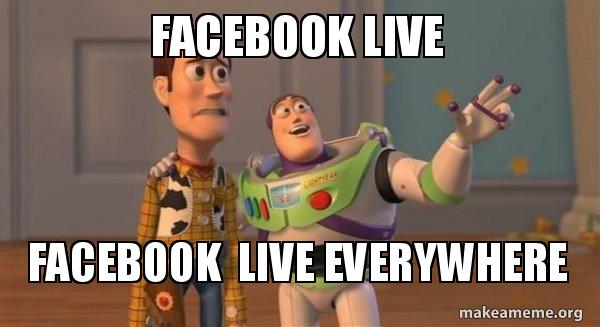
With live video on Facebook you can leapfrog other big-budget productions and get in front of your audience for little (or no) cost.
You can also Q&A with your audience IN REAL TIME. This is huge! The ability to engage and add value in real time quickly builds TRUST in your industry.
And considering Facebook’s average daily logins (1.28 BILLION) and average time spent on the platform (50 minutes/day) are at an all-time high, the potential is massive.
Why live video is unique in the social media space (and why you should care)
To know you, like you, trust you, and buy from you, people need to see you. PERIOD.
As you probably know, Facebook grooms your news feed with posts that have a lot of engagement.
(For me, a lot of my news feed is viral videos of puppies, viral videos of decadent desserts, viral videos of puppies eating decadent desserts, and so on.)
Have you ever poured your heart out in an online post, only to find that NO ONE saw it? It’s TOUGH to create posts that actually get in front of your people!
Oh and if you went to instagram to try and get all that organic reach back, it’s game over for you too, because instagram just shifted away from real-time feeds and toward a curated feed as well! Instagram is no longer chronological.
You have to be entertaining and rack up engagement to be seen – with most posts, that is. Live video, however, lets you leapfrog the engagement game – here’s why.
Here’s why live video kicks text and image posts in the face
You can get extra reach when you go live in the following ways:
- Some of your followers receive a push notification. Translation: MORE LEADS AND SALES
- Your post shows u in DRAMATICALLY more news feeds while you are live. Kim Garst, a social and digital media expert, projects that you get as much as ten times the reach when you’re live. Translation: MORE LEADS AND SALES
- You can interact with people in real time – it’s the virtual equivalent to standing right in front of them, really. Translation: More trust + questions answered = MORE LEADS AND SALES
- If you go live from a business page, anyone who watches your video for three seconds or more gets captured into an audience, which you can target later in a Facebook Ad if you choose to do so. NO MORE throwing away dollars to show your message to people who don’t care. Translation: MORE LEADS AND SALES
I think you get the point.
Live video humanizes you quickly
This isn’t a do-over. If you stutter, drop something, trip, or turn the camera sideways, it’s right there for everyone to see.
Perfectionists take note: PEOPLE ACTUALLY LOVE THIS. Imperfection makes you more endearing and likeable. And unless you have a sick video team at your fingertips, you’re never going to create media more perfect than Equinox or SoulCycle – take the more human approach instead.
In health and fitness, you also see a lot of intimidating imagery – perfect yoga poses, lift-the-shirt-up ab selfies. (There are even apps like FaceTune that can photoshop your face and body to look more jacked and perfect – ugh.)
So when you go live, you’ll automatically BUCK all of the smoke and mirrors. It’s you, it’s really you, people know it’s actually you!
With text, images, and other videos, it can be hard to tell if you’re being bullshitted or not. In live video, however, people can quickly tell if you’re the real deal. More human and vulnerable = more trust = MORE LEADS AND SALES.
Why Facebook is the most cost-effective paid advertising platform for small businesses
Let’s back up one step and take a classic example of advertising – a billboard.

Two health billboards don’t always compliment one another.
In a billboard, you have a simple message that gets shown to many sets of eyes in a given day (sometimes hundreds of thousands of people).
But consider the following:
- It’s difficult to discern how many people saw the billboard.
- It’s difficult to discern how many of the people who saw the billboard can even remember the basic details (Business name or phone number). People are driving and can’t give the ad their full attention.
- If there was a marginal amount of interest, but no action taken, there’s no way to get in front of these “interested” people again – unless you’re putting a billboard up on someone’s daily commute.
Now, with digital marketing, you CAN track all of this.
- You can see EXACTLY how many people saw your video and EXACTLY how many people watched it.
- You can ask your peers and fans to share your video for free, blending word-of-mouth marketing with your online advertising.
- You can easily follow up with people who clicked your post or just watched for a few seconds with future marketing efforts if you choose to.
Let me say that again. On Facebook, people are captured in a “watch audience” after just THREE SECONDS of watch time. This is called your video views – it’s the group of users that watched for 3+ seconds. You can advertise to JUST these viewers later on.
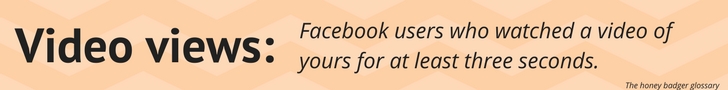
The ability to get your message in front of the same person over and over again is valuable, because visibility creates interest and brand recognition over time.
When you run a Facebook ad to an audience that has already seen you and interacted with you before, this is called retargeting.
Why care about retargeting?
Um, have you been on Facebook lately? It’s like a freaking laser light show. It’s like the Hunger Games out there trying to win people’s attention.
When you have people’s attention though, you are sooooo golden. Many of you already offer something really great – a service or program that positively impacts your clients’ health and therefore their lives – and the toughest part is just getting people to hear what you’re saying and see what you’re doing!
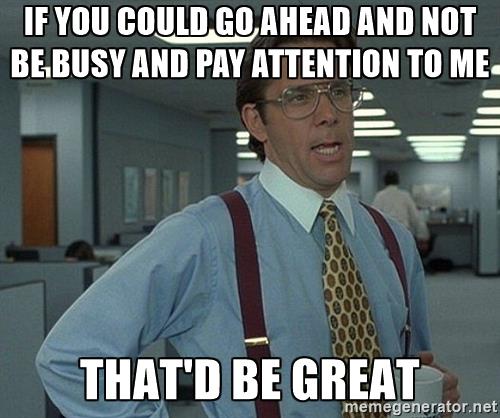
The best part about all of this is that you have INFORMATION. Did people watch? Did they not watch?
You can see what works and what doesn’t, and pivot your marketing actions accordingly instead of wasting tremendous amounts of time wondering if anyone saw your latest post – or cared.
Why Facebook live is well-suited to health and fitness professionals
Here’s what a lot of people struggle with regarding live video.
“Oh, I’m not a good public speaker…”
“Oh, I couldn’t possibly do that, I couldn’t get up in front of people…”
“Oh, I’m too concerned about how my face/hair/voice comes off to other people…”
And so on.
If you instruct classes or 1-on-1 clients though, you’ve already clearly overcome this to some degree. You’re in front of people every freaking day!
You’re in the health and fitness industry – which means you already have charisma and a leg up on the competition when it comes to being on video and being live.
You’re also in an exploding industry – The Global Wellness Institute pegged health and wellness as a $3.7 TRILLION dollar industry for 2015.
The image below breaks down the epicness of our industry by sector:

So NO MORE of this “I don’t know if there’s a market for this” nonsense!
Health coach, yoga studio, personal trainer, holistic sleep strategist (yes that’s real, and my friend Christine is one of the best), CrossFit box, meditation, sensory deprivation tank, running club, and so on – people want what you have so they can look great and feel great.
Now let’s close the gap on how people find you, follow you, and buy from you – using live video.
Chapter 1:
How to record your first Facebook Live and show up professional and compelling from the start
You’re down for using live video to get in front of more people and create more buzz – great!
Even though you’re comfortable in front of people, staring down a camera and seeing the “3, 2, 1…” countdown can still be scary.
And then there’s all the tech. What if something goes wrong? You don’t want to look dumb in front of your peers, your followers, and your potential clients.
Think about it:
You bust out your phone, go live, and say “hello world.”
Oh God – the camera is sideways. Oh God – can anyone hear me? The lighting and sound are terrible. Oh God – I’m getting a phone call and just cut off the video.
And then you discover the worst part – you had two potential clients ask you questions about your business services in the comments section – and you left them high and dry.
Let’s ensure this NEVER happens.
Where to turn on live video
Facebook wants live video to catch on – so you’ve probably noticed the call to action button to start a live video is almost always in front of you. Here is where it is on every page:
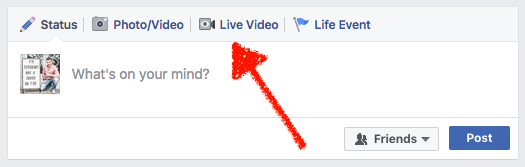
Personal Page – Desktop
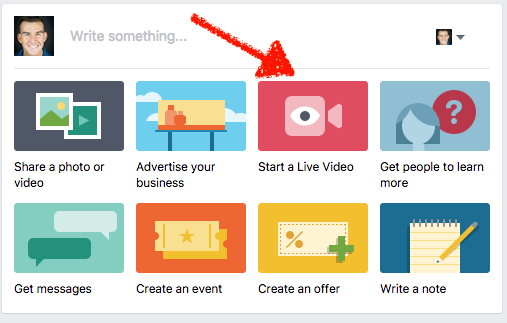
Business Page – Desktop
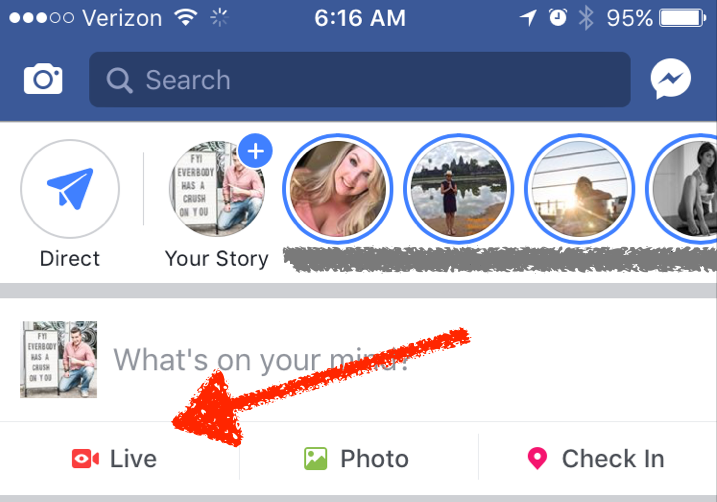
Personal Page – Mobile
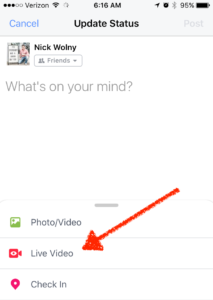
Personal Page (again) or Business Page – Mobile
How to secretly practice live video without looking like an idiot
Here’s a simple trick to privately practice all your live videos as much as you want so they look good once you’re ready to go:
You can practice Facebook Live-ing through your personal page – simply change the privacy of your post to “only me”.
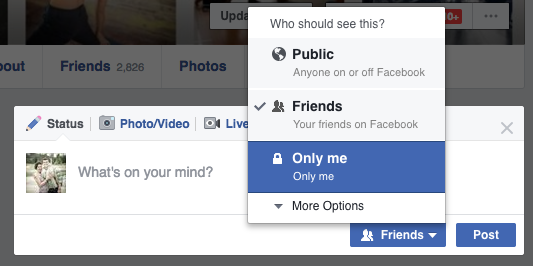
Change privacy here on a desktop (the blue “friends” button).
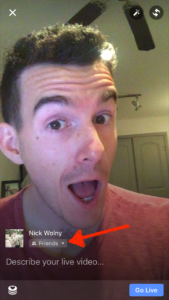
Change privacy here on a mobile device.
I did this a LOT at the beginning and I also do it whenever I change my setup – to make sure I have the camera angle right, the lighting right, and clear sound.
Simple equipment recommendations
Luria Petrucci is an expert in livestreaming and the co-founder of Livestreaming Pros. She was recently featured on John Lee Dumas’ podcast Entrepreneur On Fire.
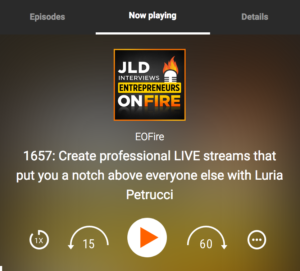
In her appearance, she breaks down livestreaming quality into four levels:
1) Selfie streaming – documenting on-the-go from your mobile device, with your phone in your hand. Raw and real, but not always great quality.
2) Phone streaming with gear – similar to selfie streaming in its portability, but with a few equipment upgrades to feel professional and clear
3) Desktop broadcasting – using broadcasting software to create a presentation or toggle between multiple screens/video feeds
4) TV-quality professional broadcasting – using the same equipment and approach as a TV network to create your live online experience
We’ll mostly focus on Luria’s “level 2” in this guide. Chapter 6 also gives you an introduction to Level 3 if you want to create live webinar-style workshops or presentations. These are the best levels for small fitness businesses and most online entrepreneurs.
Here are a few pieces of inexpensive equipment I personally use (with Amazon links) to up-level my phone streaming:

Clip-on microphone – the best $14 I’ve ever spent. Plugs into your phone or laptop. (If you’re going to be more than a couple feet away from your device, consider also getting an extension cord. The one I bought is here.)

Handheld tripod – Your hand shakes a phone when you hold it to do selfie videos. When you hold a tripod, the shake is say less, and your videos will be much smoother and easier to watch. This guy can also be used to prop your phone up on a surface. $9.

Stand-up tripod – A nice little $18 tripod that stands 4 feet high. It comes with a remote.
Now let’s quickly discuss lighting.
It’s easy to light your videos with just a desk lamp or a smartphone accessory – that said, it’s good to know the basic principles of lighting for your videos.
James Wedmore is a video marketing expert and online entrepreneur with a great 5-minute tutorial on lighting that you can watch here.

“Is it good enough to get started?”
In my opinion, just start now. As long as people can hear and see you while watching your video, you’ll be fine. And the value you share and opportunities you offer will shine through!
Here’s the thing – when your video is absolutely top-notch and looks like a movie trailer or has crazy lightning-bolt transitions, it actually feels LESS like an authentic Facebook post. It comes off as cold and un-relatable and can make people tune out.
You would actually get way more engagement and traction dancing around on a video with subpar quality than you would dropping a truckload of money on a videographer or amazing video equipment. And the first option is way easier to reproduce again and again.
I really do use my phone or my laptop for just about everything video-related. When you’re ready for that bigger investment, you can make one, but until then, I wouldn’t overthink it.
Remember – when you go live, Facebook will put your post in front of way more of your followers – sometimes as much as 10x a normal post – and will also send push notifications to a few select followers who are currently on FB at the time.
Some people will receive a push notification that looks like this when you go live.
Now let’s dig into the weapon that is going to put you ahead of 99% of health and fitness businesses out there: LIVE VIDEO STRATEGY.
Chapter 2: Three live video strategies that get you more subscribers and sales without spending a penny
You’re got a powerful message, you know how to rock some live video, and you’re ready to go live and share – great!
In this guide, we’ll focus on two strategies with live video: Growing your audience in your week-to-week efforts, and launching a promotion using live video as an event.
It’s important to have an objective opinion about unpaid and paid strategies. Some people will tell you to not even try this unless you have thousands of dollars to spend on Facebook ads.
Others will tell you that Facebook ads are a cop-out and a waste of time, and you should only focus on unpaid strategies.
I disagree with both statements, actually. I think either strategy can do the job if you have the right techniques in place.
So this chapter is dedicated to unpaid strategies for promoting your live video, and the next chapter will provide a quick introduction to paid strategies.
One simple trick that can connect your personal network to your business
This one is for my entrepreneur peeps.
Often we have a personal network that is really dialed in and really strong – but we don’t have that same support with our business Facebook page.
We want to drum up visibility and engagement – because the more engaging a video is at the start, the more priority Facebook will give it in people’s news feeds.
An easy workaround for this is to share your live video from your business page to your personal page. Here is an example of mine – note that my business page is also my name.
Be sure to put a status when you share the post – otherwise it doesn’t show up at the top and it can look confusing to your network. That mistake will look like this:
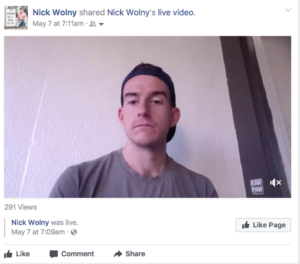
Creepy score of 20 because I didn’t re-post my status.
OOPS. I usually copy-and-paste the same status for the live video post and my share.
Here’s another example from my friend Brian, a personal trainer. While this video wasn’t live (the red “live” button is a graphic), Brian was able to share this video and ask the people that know him well what they would like to hear about in future videos.
As a result, he actually got the information from his network and fans on what program he should create next – and then was actually able to turn around and sell it.
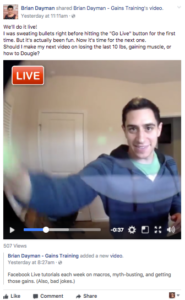
He doesn’t always do fish-eye lens, but his face does always look like that – sorry.
You could also share your business page’s Facebook Live to a Facebook Group that you manage.
Note: If your live video is from your phone, you’ll need to share from a second device, like a laptop. If you’re live from a laptop or desktop, you can share on that same device.
Prep your audience for your live event beforehand
This one seems obvious, but I see a lot of people not doing it!
If you’re using a live video to launch a special, you want to emphasize why people need to be live with you NOW and not just watch the replay later. What do they risk missing out on if they DON’T show up?
For our yoga studio case study, the coupon code of our deal was only available in the status of the Facebook Live, and there were a limited number of coupons – so we had people sitting and refreshing their page waiting for us to go live.
I love using live to do a launch, because even if people forgot about your event or hadn’t heard about it to begin with, they’ll likely see you while you’re live and you’ll get some extra views, leads or even sales with your audience.
If you’re livestreaming, you can actually “schedule” your live video – we’ll talk about this in Chapter 6 – and people can choose to get a reminder for when you go live. I don’t think this is as effective as emailing your list personally – you’ll create way buzz by personally inviting the members of your community and ramping up your promotion in the days leading up to your video – but it certainly helps to do both!

How a scheduled live video looks. We’ll discuss more in Chapter 6.
Invite your audience to comment or share
Your magic “10x reach” that you get on live video only applies while you are actually live. And when someone comments on your live video in real time, it’s much more likely that their comment will begin showing up in THEIR network’s news feed as well.
Simple activities like tagging people who wanted to check out your video or asking people to comment ‘yes’ or ‘no’ in response to a question is a great way to drive comments, which will expand the reach of your video while live and create simple (and FREE) organic reach.
Luria Petrucci suggests you sound check by asking an engaging question at the opening of your stream, rather than asking “can you guys hear me?” and sitting through an agonizing delay while you wait for comments confirming your sound works. Live video has a bit of a delay.
Getting your video shared while you’re still live
This approach is most valuable when you’re doing a live video as the launch of a product, program, or service, because you want to build buzz and have that buzz peak with your live video. The case study in Chapter 5 will elaborate on this more.
If you have people excited about your live class or live event, ask them to share! This is easy FREE reach and one the most effective ways to rapidly spread a live video. (Think of your news feed – shared posts constitute a lot more of news feeds than they used to.)
We’ll be spending chapter 4 on a case study in which we implemented several of these strategies – we made small requests from our “inner circle” of supporters and fans prior to going live, and the result was dramatically expanded reach and traffic for FREE.
All of these tactics will get you more video views. In the next chapter, we’ll discuss why those video views are so valuable when you decide to take your video and turn it into a Facebook Ad.
Chapter 3 – How to boost your live video as a Facebook Ad without flushing truckloads of money down the drain
Now, you can get your message spread using the unpaid strategies we just discussed.
If you’re reading this guide though, you’re probably in one of two boats:
NO ONE KNOWS WHO YOU ARE.
*or*
ONLY A SMALL FRACTION OF YOUR AUDIENCE ACTUALLY SEES WHAT YOU’RE DOING (AND YOU’RE A STEAMING PILE OF WASTED POTENTIAL.)
For each of these boats, sending some paid traffic to your live video in the form of a simple Facebook ad can be a way forward.
OH MY GOD. A FACEBOOK AD?!
(**Screams, vomits, and throws laptop across the room all at the same time**)
Ok, hear me out. Many people are highly skeptical of Facebook ads. And too often I see a studio or gym throw up a boosted post that just says “like our page!” or “Sign up for our certification/workshop/retreat now!”
They throw $100 at the post, don’t see any return, and then conclude that “Facebook Ads don’t work”. A recent article on Inc.com noted that 62% of business owners say Facebook Ads don’t work for their business. Yet, Facebook is the most inexpensive and some of the most trackable advertising we’ve ever had.
That’s why we did the unpaid strategies first. Paid traffic should AMPLIFY a strategy you already have in place – not replace it.
![]()
How do Facebook ads work and how do I get charged?
A common misconception with Facebook Ads is that you get charged per click, which is the case with other online paid advertising platforms such as Google AdWords.
For most Facebook ad types, this is NOT true. You’re paying to get in front of a certain number of people (starting at a minimum of $5), and your mission is to make your ad as effective as possible. If you get 500 likes or clicks from that $5, great. If you get zero, well, you’re still getting charged $5.
I LOVE this – it comes back to operations, and y’all KNOW my underwear drawer is organized by color, so I’m kind of an operations and efficiency freak. You can cap your spend, so you’re not going to go over budget, and your quest is to make your ad as credible, interesting and effective as possible.
How much should I spend?
Now, more spend does not mean better results. I often see businesses boost posts for $50 or $250 or more at a time – this is a terrible idea.
First, you want to see if your post resonates with your audience before you drop the big bucks. Maybe you want more email subscribers or page likes or video views, or you want people to take you up on a special that you’re running.
You don’t need more than $10 or $20 to test your ad for effectiveness. If no one clicks, change something; if everyone and their mother clicks, you now you’ve got a winner and you should up the budget.
It’s also good to know that Facebook’s algorithm wants to put your ad in front of the most receptive audience – but it needs a few days to do that. So I don’t suggest running an ad for less than 24 hours.
Let’s discuss two situations in which you would send paid traffic to one of your live video posts.
How to grow your business using live video when no one knows who you are
If no one knows you are, I want you to
- Create live videos that add value to your ideal audience,
- Leverage the free strategies we mentioned in the previous chapter, AND
- BOOST your post further using the “Boost post” feature
“Boost post” gets kind of a bad rap. It’s the quickest way to throw money at a Facebook post, and that often spells disaster for reactive businesses.
The boost post isn’t the problem – the lack of strategy is the problem. Here’s what you’re probably seeing on your business page all day long:
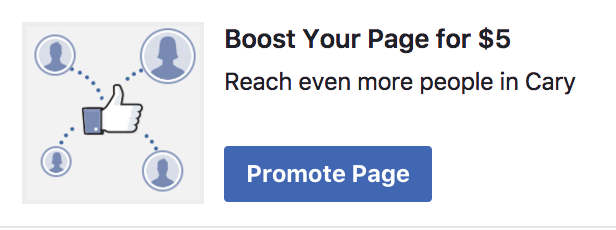
That is JUST as vague as our billboard example earlier. Yes, we’ll reach more people – but will they be interested? And can I reach the same people again and again?
Instead, we’re going to take an approach I like to call the Charming First Date Post.
Get people to adore you with the “Charming First Date” post
You wouldn’t end a first date with “Hey, want to be in a long-term relationship?” (And if someone ends their first date with you by saying that, RUN VERY FAR AWAY.)
Then WHY ARE WE ASKING PEOPLE TO DO THAT IN OUR BOOSTED POSTS?!
These people don’t know you yet – and before people buy, they have to know you, like you, and trust that you’ll take care of them.
Way too often I see people selling a high-price package, yoga retreat or a teacher training on the very first pass to people who have never seen them before – you’re being exactly the same as a creepy OKCupid-er when you do that.
Here’s an example of being overly creepy on the first pass from a local yoga studio:
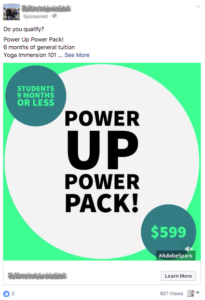
This was my FIRST time seeing this business – WHY would I fork over $599 on the very first pass?!
Now, think back to the time when you had a first date that was absolutely fantastic.
You had some butterflies, you didn’t really know this person too well, and the two of you ended up really hitting it off.
And at the end of the night, after being completely swept off your feet for the last three hours, you get one kiss on the lips that leaves you absolutely lovestoned and begging for more.
I want your first impression on complete strangers to feel like this – that’s why I call this boosted post the “Charming First Date” post.
My suggestion is that you do not sell or pitch anything on your charming first date post. Make it a live video (or even just a video) that is all about charm and engagement, and briefly mention who you are and what you stand for in the headline.
This is purely give – and you’ll already be ahead of 95% of the competition because almost every small business ad skips over the trust part and asks for something right off the bat.
(If you’re really digging live video and plan to use it on your page, you might mention in your headline that you do live video trainings on your page. This often spurs people to like your page.)
The intention of this first post is to capture people as a video view. I suggest you make the beginning of your video really engaging – so that people get to the 3-second mark quickly.
Let’s look at my friend Brian’s Charming First Date Post as an example. We already saw this in a previous chapter when he shared his business page’s post onto his own personal page. He runs the same post as his Charming First Date Post, and it looks like this:

A simple, entertaining 0:50 video gets the ball rolling for people new to Brian’s brand.
Not to mention it’s FUN! You’ll be entertaining your audience, maybe sharing a quick nugget of wisdom or making a fool of yourself, and getting those views!
Let’s first do the simplest type of Facebook ad – a boosted post.
How to boost a post
Reminder: You can’t boost a post while you’re actually live.
First, choose your live video and find the “boost post” button.
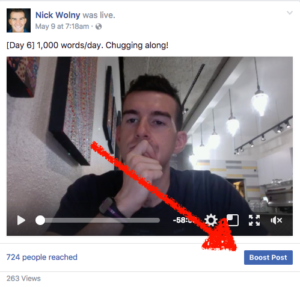
You have the option to add a call-to-action button. I actually DON’T do this on the charming first date ad, because I want it to feel like a post and not an ad, generating more views.
Let’s set up your audience. Any audiences you’ve made in the past will show up here. Scroll past those and click “create a new audience”.
Your audience will consist of a name, any age/gender/location specifications, and targeting.
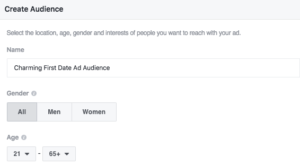
For location demographics for local businesses, I like to target zip codes rather than cities when possible.
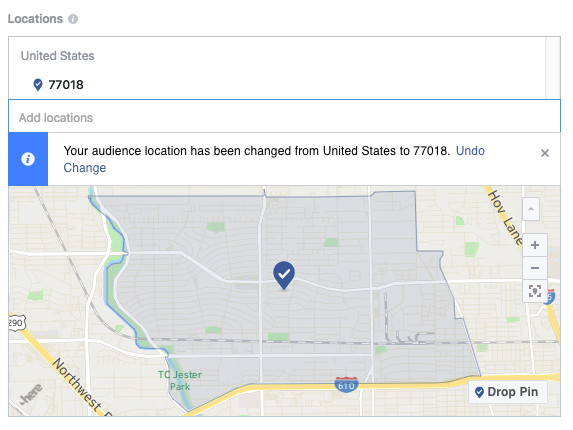
Now for interests. This is usually the spot where people go haywire.
Interests can be the pages people explicitly follow, or interests that Facebook’s algorithm indicates the user has.
If you’re an online entrepreneur, I suggest targeting influencers in your industry or people with large Facebook pages. (Yes, this means you’re essentially targeting the competition.) For example, instead of targeting people who like personal development, just target Tony Robbins fans themselves.
You can do this too if you’re a local business, though it’s more difficult to target the competition (pages with less than 10K-15K likes aren’t targetable).
Brainstorm pages that your ideal client would probably like. For yoga, I might target Wanderlust, Yoga Journal, or lululemon.
There are also some really cool data-based demographics that Facebook has put together for you, based on spending data they get from their outside data partner Oracle data cloud. If you’d like my one-page cheat sheet of fitness-specific demographics I like to use, grab my targeting cheat sheet here:
Since my audience is entrepreneurs and business owners, I use two other demographics: “Small Business Owners” and “Facebook Page Admins”. Here’s my targeting:
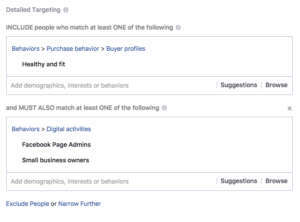
Save the audience. Now scroll the left column down to select budget and duration.
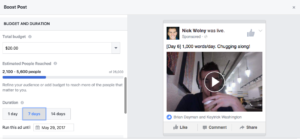
START SMALL. This way you can test different targeting over time. You can always add more budget later.
I also recommend spreading the boost out over a period of time. The Charming First Date Post is about video views and engagement, you want to give people time to engage.
(Ideally, you’re running your Charming First Date Post all the time and just flipping the targeting occasionally – more on that in Chapter 7.)
Don’t worry about the Facebook Pixel section for now. Set up your payment account and click boost! You’re all set.
How to engage a much larger percentage of your audience (and remind people who forgot you existed that you are the shit)
So now you’ve racked up some video views, OR perhaps you already had a decent-sized audience of likes or followers because your business or studio has been open for a while and you’ve had a lot of organic growth.
We are going to retarget this audience that has already seen you. Whether they were “video views” on your Charming First Date Post or actual page likes and followers, the approach is the same.
Retargeting
You’ve got an audience of people who actually would rather listen to you than look at cat memes. BREAKTHROUGH. Time to wow those video viewers.
Now, you can take future posts and promote them specifically to your “video views” audiences to build likeability and trust.
This is great – because now you know you’re not targeting completely cold traffic. And rather than doing vague interest-based targeting such as “likes yoga” or “likes fitness”, you have PROVEN BEHAVIOR to go off of.
This seriously puts you ahead of about 95% of your competition in terms of strategy and effective marketing.
To retarget your video views, you need to have set up the Facebook Business Manager. If you already have that, you can skip this section. Otherwise, here we go!
Setting up Facebook Business Manager
Don’t worry – Facebook ads are a beast and a whole different guide, so we’ll just be doing the basics. We’re setting up Business Manager so we can set up our “video views” audience. (We’ll also discuss how to look at your results in Chapter 7.)
I recommend you use Facebook Business Manager rather than managing ads from your personal account because it is more secure.
Go to www.business.facebook.com and sign up for an account – you’ll log in and identify the name of your business.
From there, watch this video to integrate your Facebook Business Manager account to your page.
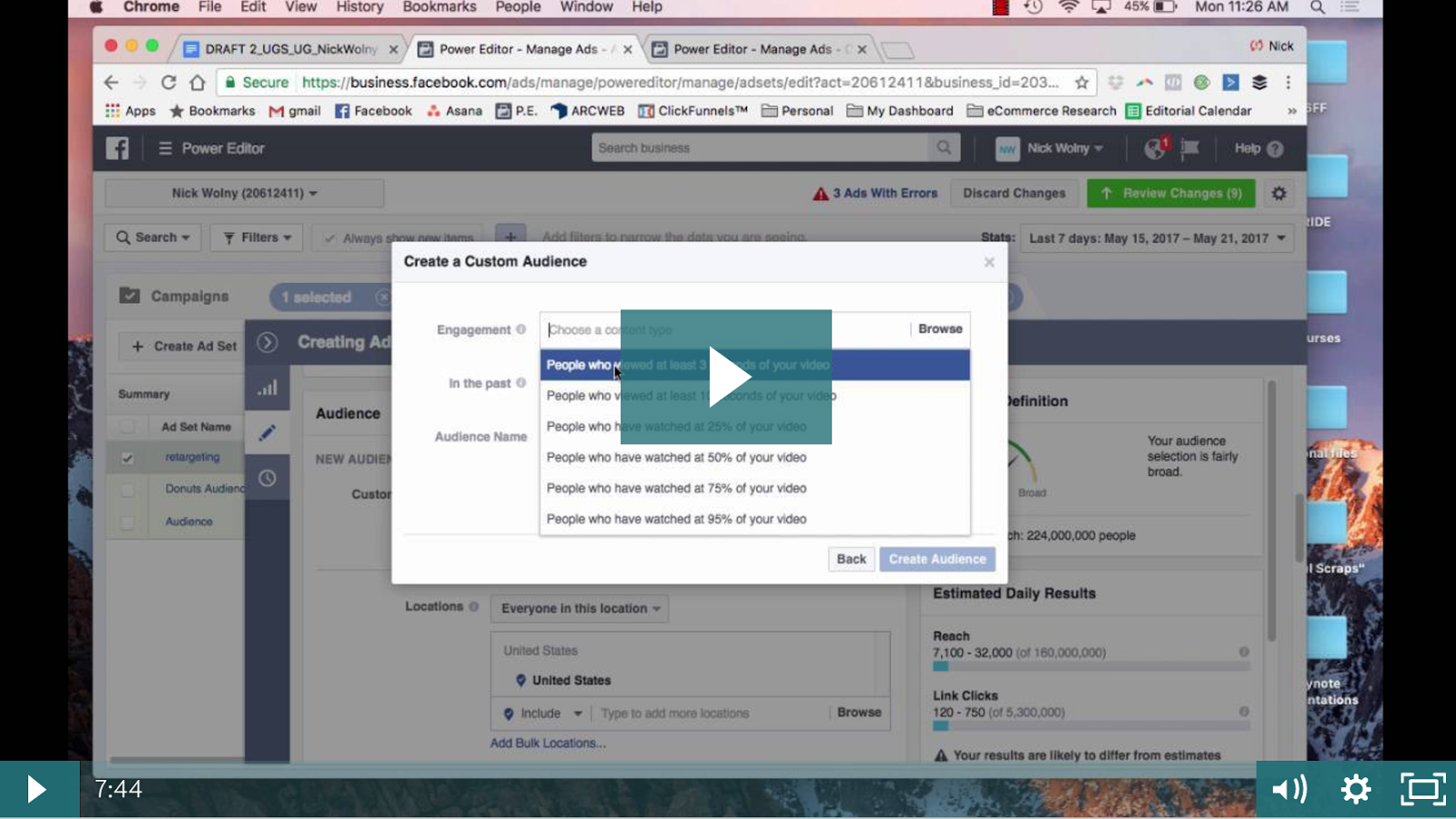
BOOM. So now you actually have all of the technical mumbo-jumbo you need to get started with live video and grow your brand.
And – I acknowledge we just did three technical chapters in a row. So the next two chapters are dedicated to case studies that will get your creative juices flowing on how you can monetize Facebook Live for YOUR unique business.
Chapter 4 – Case study: How a yoga studio made $15,525 in one day using Facebook Live
I know I’ve been teasing this case study to you since page one… so here it is!
In this chapter, we’ll tear down how I worked with my local yoga studio to generate $15,525 in a 24-hour period using Facebook Live and a $50 boosted post. The exact Facebook post is here.
Upon seeing the post, you’ll see that this was NOT the most professional production on the planet. It was scrappy, it was poorly lit, and things went wrong here and there.
Because we had a strategy and plan in place, though, we saw results. If that’s your jam, and you want a system you can recreate over and over again, read on.
Why urgency matters
When you launch live, it helps to put an urgency trigger on your offer – something that makes people take action now rather than later. By using urgency, you get people to overcome procrastination.
Kickstarters do this very well. They use what’s called an “early bird pledge level” to get momentum on their launch. You’ve seen this before – it’s something along the lines of “available to the first 25 backers”, and it’s very good at driving urgency.
Recently, my friend and coach Charlie Hoehn launched his third book using Kickstarter. Charlie has a reputation for incredible launches – he helped Tim Ferriss launch The 4-Hour Body – and is pretty much a marketing genius.
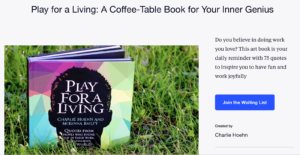
His book’s Kickstarter goal was $10,000 – and it had an early bird pledge level to get the ball rolling and, build buzz with his audience. The fundraising goal was achieved in less than 36 hours, and he ending up crushing it with over $35,000 raised.
So keep that in the back of your head – “what’s my urgency trigger?”
Back to yoga and why we did this
I’ve always brainstormed how boutique fitness studios could leverage the “dead time” in which no classes are scheduled – usually that’s 1:30-4:30pm on weekdays.
You’re paying rent, and essentially your staff (or YOU, the owner) are cleaning equipment or answering emails during this time. Being an operations person responsible for efficiency and maximizing revenue, this always drove me nuts.
Unless you’re in an area that has a ton of college students or a ton of industry professionals (bartenders/etc), 1:30-4:30pm doesn’t fly for a class time. People can’t get to the studio because they’re physically committed to being somewhere else.
They CAN probably get on Facebook though – especially if there was a reason to, like a special opportunity or a sale dripping with urgency.
So we asked ourselves, “what if we could host a one-time early afternoon event and dunk a live yoga class in the middle of people’s news feeds while they’re at work? Would people watch or even follow along from their home or office?”
Thus, a 2pm pop-up yoga class on Facebook Live was born.
*
But we knew we needed to offer something more – a REASON to hide your kids, hide your wife, pull the car over, and get onto that live video right at 2pm.
We created an offer of 10 yoga classes for $69 (normally $150). We then threaded in our urgency trigger: we limited the special to the first 100 people.
Lastly, the only place we published this coupon code was in the Facebook Live – so you HAD to find the live video to get the deal.

The complete launch strategy
Four weeks out
In a pow-wow with the studio’s regional director, we planned all the operational elements of the Facebook Live itself – the deal, the time and place, creating the coupon codes, the equipment we’d need, staffing, and so on.
We also used this meeting to plan our promotional strategy – which is the MOST IMPORTANT PART of launching an offer using Facebook Live.
- You need to build excitement – people should know why they’re tuning in and what’s on the line.
- You want to rack up a lot of likes, comments, and shares early on in your video, because that engagement will signal to Facebook that this video is engaging, and you’ll get your video pushed to more people – especially if you decide to boost your post later. You’ll come out on the high end of your range of reach.
- For a yoga studio or any other class-based fitness businesses, your biggest weapon is your community. You can use word-of-mouth and leverage your biggest fans to spread your message or special opportunity even further.
Two-three weeks out
I want to share something really key here. For the purposes of a “live launch”, you really have two audiences.
You have your email list or fan base, yes. But you also have what’s called your inner circle – these are your biggest fans that you’re going to let in on some behind-the-scenes action. This exclusivity will get them really, really excited to share.
In this example, we sent a “save the date” email to the yoga studio’s list, where we gave them a heads up on the class.
We also strategically said “you’ll have an opportunity to purchase a killer deal”. We did NOT tell them the specifics on price just yet.
Wait, what? Yes, you read that right – we didn’t tell our general audience about what the deal was just yet. This is because it’s the first touch – it’s unlikely people are going to even remember hearing about what we’re doing.
If you give all the details upfront, your reminder efforts are less effective over time, so you need to “drip the details” of your live launch to your general audience.
For your inner circle, however, you can give them the entire scoop right away. You’re actually going to request the help of your inner circle in making this happen through a series of requests – most of them promotional.
Here is the EXACT email I sent to the employees, instructors, and my network announcing the event. You’ll notice I set them up with a “script” that they could copy-paste to help promote the live video broadcast. Feel free to use and customize at your convenience.
====================
“Hey there, trusted friends!
Wanted to let you know about a cool experiment I’m doing with my local yoga studio – and ask a quick favor.
I notice my social news feed is darker these days – people are concerned and frustrated about the world – and are expressing these concerns more often than ever.
I want to push something positive into people’s news feeds.
So on Wednesday the 12th, I’ll be teaching a one-time yoga class at YogaOne Studios at 2pm CST – and the class will be broadcast on Facebook Live!
As soon as this class starts, the yoga studio will be running a killer special – 10 classes for $69. (Normally, this pass is $150.)
My goal is to maximize reach and have anyone and everyone who would be interested in purchasing a deal like this to hear about it.
That said, I need some help and have two small requests!
1) Mark your calendar and join us on Facebook!
This is an experiment is how far we can spread a live yoga class happening in the middle of the day.
If you’re available, I’d love for you to catch even a small part of the 2pm class and support by commenting or sharing the video via Facebook while it is live.
The success of this project will depend heavily on the ability for people to see the video as it’s happening.
2) Are you free? Come to class!
Who the hell is free on Wednesday at 2pm, anyway? Well, if you are, I’d love to have you at class. This class will be a VinYin class – blending some vinyasa flow with some yin, a slow and contemplative style.
Know someone who’d love to come? Share the news.
3) Share with someone you think might be interested!
Feel free to spread the word about this project via email, private message, carrier pigeon, et cetera.
I understand your time is precious – so I put together a little script below that you can copy-paste and personalize as desired in reaching out to others.
===========
“Hey there!
I just got word that my friend Nick, a yoga instructor at YogaOne, is doing a promotion in a couple weeks.
He’ll be teaching a live yoga class on Facebook Live at 2pm on Wednesday the 12th, and while the class is live, the studio will have a “10 classes for $69″ special available (normally $150).
There’s a limited number of passes and they’ll be first-come first-serve.
I heard about this and thought of you, so I wanted to pass it along! The class will be on the YogaOne Studios Facebook page.
(PS – The sale is confidential. I got some insider info, just wanted to give you a heads-up.)
See you soon!”
=========
This is an exciting project, and my goal is to get more positive messages out on social media and make the biggest splash possible.
Can I count on you? Reply back and let me know if you’re down to join the movement!
Big love.
-Nick
====================
The inner circle watches your normal day-to-day communication – so when they see that they have insider information other people don’t have, they know their inside scoop is legit.
Seven days out
Now you can really open the floodgates on promotion.
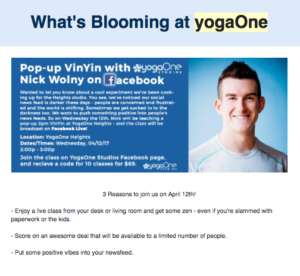
We sent a second announcement to our email list announcing the full details of the special, and sharing the deal of 10 classes for $69.
Ideally, this would have been its own email. It ended up being a section of a newsletter instead though, since the studio had so many events going on.
By this point, the secret was totally out and everyone in school knew about it because the inner circle had been sharing. I also asked my network to share any promotional posts if they felt inspired to.

Someone in my inner circle sharing promotion.
I then began to engage my inner circle for small requests about building social engagement – I explained how likes, comments, and shares will really help the live class spread, and that every comment counts, so if they could pop on at some point and give the video some love, that would really make a difference.
I also made a request of the studio’s regional director to run all the tech while the class was going on (I taught the class). She accepted – and I HIGHLY recommend this.
Day of the launch!
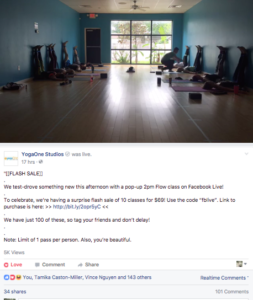
Proof you can shoot video on a phone with no lighting and still do five figures on Facebook Live.
Here’s a quick rundown of all the technical specifics we used during this launch.
Equipment:
We had 1 laptop and 1 smartphone running during the class.
- We streamed the class itself from my iPhone. (Remember: you need to put your phone into “do not disturb” mode before you go live, because if you get called during your broadcast, your call will end the video.)
- My tech superstar answered comments on her laptop. She was able to send corrected links, answer people’s comments quickly, and generate lots of extra comments and buzz.
- As an FYI – we also put up a second smartphone and streamed the class on Instagram Live.
- This was not a primary focus because Instagram Live video disappears after you end the video, so you can’t really save the content.
- We also had some nice engagement during this, unfortunately the video was deleted before we could pull metrics though. (The analytics for Instagram Live videos disappear after 24 hours.).
- Links are difficult to share via instagram, so we directed people to our Facebook Page when we answered comments.
The class as just under one hour in length. When we completed the video, we had 34 shares, over 100 comments, and 4,200 video views.
But because there was so much buzz going into the class, we also had sold 145 passes at $69 each – generating $10,005 in revenue.
I could kiss the person who bought the 145th pass, as they tipped us into that $10K bucket! Whoever you are, I owe you a whiskey.
Post-launch: Boosting your post
Once we completed the video and it processed, we boosted the post.
We edited the status slightly so people would see the time-sensitive 10-for-$69 deal right up front – this way the link appeared above the fold on a mobile device.
Our boost post targeting wasn’t fancy either! We targeted friends of people who like our page within a 15-mile radius of each studio location. This was a flash sale, so we budgeted $50 for boosting, to be spent down in 24 hours.
This effort generated quite a few additional video views, kicking us up from 4,200 to 6,700 views, and also brought in another $5,520 in sales – taking us to a grand total of $15,525.
What we could have done to improve
Here’s what I would do next time to make this event even more successful:
- We actually launched this special to an already-exhausted market. Unbeknownst to me, the studio did a pop-up “5 classes for $39” sale when we were about 4 weeks out from our Facebook Live launch. That sale ran for almost two weeks! This exhausted market probably stunted our total sales potential.
- The turnout was a bit small with only 8 people, 4 of whom were staff. The average number of people watching online was 45, and at one point we reached 65 people watching live online! People talked about the class for weeks afterward and asked when the next one was going to be so they could mark their calendar.
- We didn’t do a post-launch email blast – I think this would have lifted sales even more. If you were the host of your live event, sharing how it went down (butterflies, excitement, a lamp falling on your head) is a good icebreaker. Also, you can now directly link to the post for more traffic – or if you’re driving people toward a sales page, just drive them there.
In summary – treat live video launches like an event. Most studios and business owners know the basics of event management and hosting an event, so if you bring that savvy to the world of Facebook Live, you’ll have a vehicle to reach people – and generate revenue – in a new and exciting way.
This was an example of launching a promotion live for short-term success – now let’s shift gears and look at someone who is strategically using Facebook Live to build a business for the long game.
Chapter 5 – How this personal trainer used live video to make $1,080 and get 80 new subscribers in less than 30 days
If you’re just getting started or wanting to build your brand, the numbers from the previous chapter could come off as inspiring but also a little intimidating.
Maybe you know all your stuff, but you’re REALLY strapped for time and don’t have the bandwidth to write blogs and create tons of content.
You’re juggling a job, a family, two dogs, this business, and life.
If this is the case, I suggest you explore live video as a way to show off your studio, teach your audience new stuff and give them a sneak peek into your world.
The good news if that you get one take. The bad news is also that you get one take! Live video also lets you have a conversation with your audience
Perhaps you’re a newer brick-and-mortar studio that recently opened – live video will give people a sneak peek into what your classes actually look and feel like.
Or you’re an entrepreneur or coach who is just getting started with the online piece of your business – live video will let you share your expertise and rapidly get feedback.
Let’s look at an example. You’ve already met this case study – it’s our buddy Brian!
Case study: Brian, Gains Training
My friend Brian uses live video as a primary strategy for building his online personal training business. Brian has a 9-to-5 job and doesn’t have a ton of time to write long blogs or fancy videos. However, he DOES have knowledge.
So in working together, we had him create a series of useful videos LIVE. Not perfect, not with a videographer, and not scripted word-for-word – just himself and his iPhone.
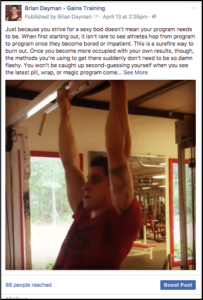
Brian had no audience at first. So we needed to get in front of cold traffic. We did this using the strategies from chapters 2 and 3 – we created live videos, shared them with his personal network, and boosted posts occasionally.
Here is an example of a boosted post:
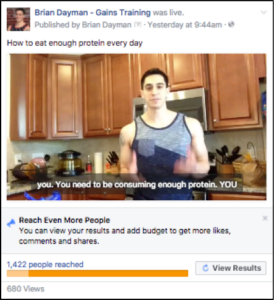
See the number at the bottom where it says “680 views”? Those are your video views – the number of people who watched the video for 3 seconds or more.
For Brian, he captured almost HALF of all the cold traffic that his live video went in front of.
More importantly, he comes off as very trustworthy in this video because it was live and imperfect and authentically him. He also didn’t sell or ask for anything.
People also wanted to stay in the know and hear about future trainings – as a side effect, we began to see a big lift in Brian’s page likes. Likes on your business page are helpful in a live video strategy, because your live broadcasts will be prioritized in these people’s feeds.

After doing a few of these, Brian had a pretty big audience of “video views” users. So now when he boosted a post and began making small requests – inviting people to join his mailing list – his audience had already seen him, knew who he was, and had shown some previous interest.
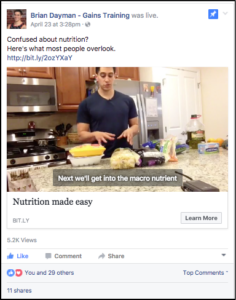
WAYYY more interest. There are 5,200 views on this video. Brian’s link led to a landing page to download a macros calculator – which got him 80 new high-quality email subscribers in just a few days.
But wait, there’s more – Brian even had people reaching out to him via Facebook to become clients when he wasn’t actively selling anything. AND saying things like “charge me whatever”!!
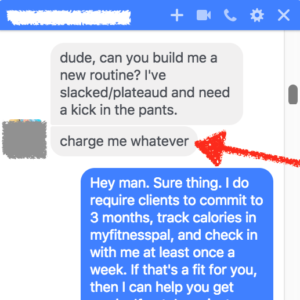
“Here’s a blank check, let me work with you”
Brian’s strategy worked because the people who actually watched his first videos got to see him again and again. He gave them value and free help, and in return they trusted him and think of him as a go-to expert. It’s also a departure from how most businesses try to use Facebook ads – selling on the very first pass to people who have never seen them before.
Unsure of what to talk about in your video? Do this
You’re down to grow your audience using live video. But now the creativity piece comes in: what do people want to hear about?
This is far different from “what do I want to talk about?” When people lead from this space, you come up with content, you try to solve your customers’ problems, and you hear CRICKETS.
Time and money flushed down the drain – ugh!
So I want you to do this instead: ASK YOUR AUDIENCE what they need help with. Just ask them!
If you don’t have an audience, ask your friends instead.
Here’s an example. Charlie Hoehn, an online marketer and entrepreneur whose kickstarter campaign we mentioned earlier, did this recently to great effect. This is an email he sent to his mailing list the other day:
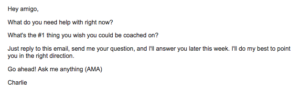
Charlie received a ton of responses – so he answered them less than a week later in a single-take 82-minute YouTube video, complete with timestamps.
Bam – you just got free coaching from someone who helped Tim Ferriss launch a book and is a leading expert in marketing, kickstarters and overcoming anxiety.
And now Charlie has plenty of topics to speak to in future videos or content, as is evidenced by these timestamps:
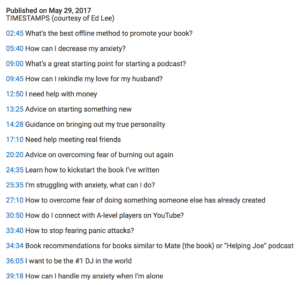
It’s a win-win scenario.
This approach takes the analysis paralysis out of the picture, because it pretty much DECIDES your content for you. Ask people what they want – and then give it to them.
If you want additional ideas to pump your videos up even more, I’ve created a bonus chapter entitled Chapter 5 and three-quarters: live video strategies and ideas. Get it here.
Chapter 6 – How to create webinar-style live videos that make people sign up and buy
Up until now, we’ve discussed going live using 1-touch approaches on your phone, laptop or your desktop – don’t get me wrong, these are great and the above case studies were done using this approach.
Perhaps you’d like to offer something a little more structured – such as a presentation, for example.
Or you want to teach your audience something useful, but it’s a little complex and a chart/graph/slide deck would make everything really flow.
To toggle between multiple screens or inputs, you’re moving into the direction of broadcasting.
Some broadcasts can be very fancy and as high-quality as live TV – CrossFit is taking this approach this year by streaming their weekend regional events live:
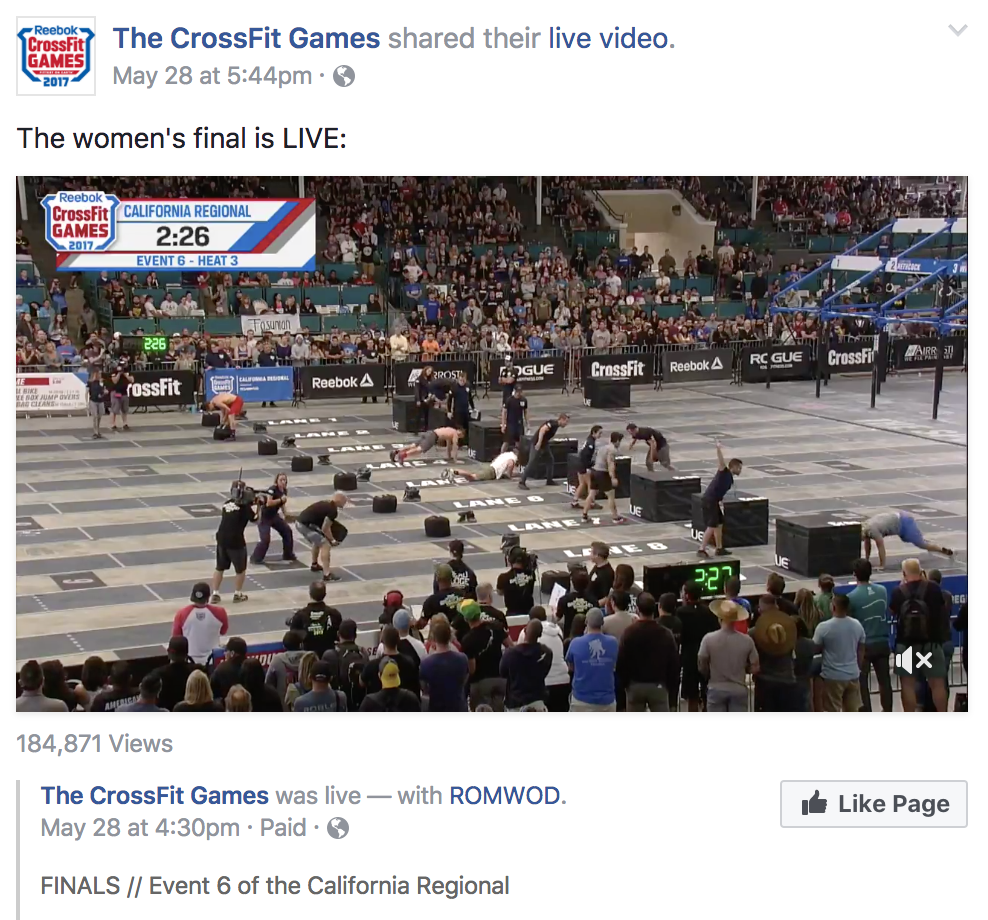
You don’t need to be this fancy with your broadcasting, but the concept is the same – and in this chapter I show you how to set up FREE broadcasting software.
Why live broadcasting makes webinars and presentations more compelling
You can use live video to create online presentations that land more deeply with your audience, helping to educate them and grasp concepts more clearly.
Webinars (an online presentation that people can attend virtually) have historically been popular for educating and selling online.
- Webinars help you build trust and establish yourself or your brand as an industry leader.
- Webinars are inexpensive to produce and can reach anyone who is interested in your topic.
- Webinars allow you to educate attendees and help them solve a problem, which builds trust and warms them up. Often a webinar ends with a sales pitch – and people are much more receptive to hearing about your offer, because you just helped them for free.
Now, that said, webinars also can be INCREDIBLY boring. If it’s all presentation and no play, it’s no fun.
And now that live video is on the rise, people want more engagement, more visual stimulation, and more conversation.
So I propose you use Facebook Live and livestreaming software to host an online class or workshop.
And – since it’s a Facebook post – you can share the post to other pages or groups, or boost the post after you’re done. You can also point your email list to the Facebook post for the replay – which drives more engagement.
Pros of Live Broadcasting
Why broadcast live? Well, there are a few reasons:
- Live broadcasting lets you share your computer screen, allowing you to show slides of a presentation or a walkthrough of some kind.
- In a live broadcast, you can toggle back and forth between screens, which can give you a little break from the camera as needed. It also keeps your audience engaged.
- Live broadcasting lets you add professional touches to your videos while also showing your human side.
There are also a few neat broadcasting hacks you can do to pump up your reach.
One hack is to simply broadcast an image. Love What Matters broadcast an image live for several hours to promote their new book (the sleeping family was an image, not a video):
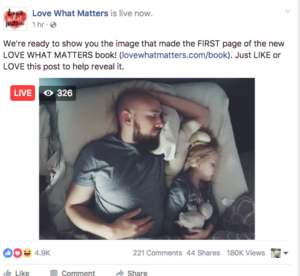
The call-to-action that liking the post will help reveal the image helped this go viral.
Another hack is to take pre-recorded audio (such as a podcast) and repurpose it into a “live” broadcast. Social Media Examiner does this with their podcast to help get their material heard by more people.

You can also schedule a broadcast and have that become a post – this can build buzz about your upcoming event. You’ve probably seen status updates of scheduled livestreams, they look like this:
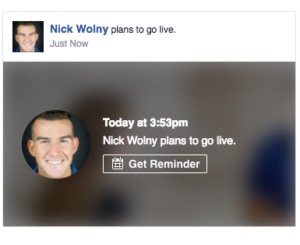
A scheduled broadcast. You can also add a status to explain what it will be.
Video and audio are separate inputs in broadcasting, so you can also have more control over that.
While writing this guide, I gave myself a challenge where I would write every morning and broadcast myself writing live. It was probably some of the most not-entertaining videos ever broadcast on Facebook.
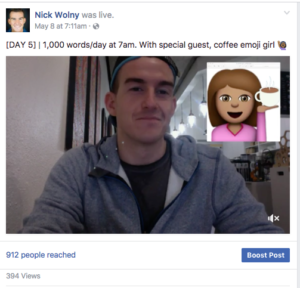
You can also use live broadcasting to just be a dork in general.
I personally switched to live broadcasting while I was doing my 1,000 words/day challenge because it allowed me to remove the audio entirely from my stream. (One of my days was deleted because the cafe’s background music was being picked up, which was technically copyright infringement – oops.)
I want you to have the option to broadcast when you play with live video – so the rest of this chapter will be spent getting you up and running with free broadcast software in just a few minutes.
How to set up free live broadcasting software
We’ll do this in five easy steps.
Step #1: Download OBS Studio
First, you need the actual broadcasting software. I use free software called OBS studio, and suggest you do the same. Get it here.

Download and install.
Step #2: Set up OBS Studio
In OBS, you have what are called scenes (kinda like scene set-ups in a play).
Within each scene, you have what are called sources, which are the individual windows that you’ll be putting together for your broadcast.
Here’s a 5-minute walkthrough video in which I show you how to set up the scene and the sources for your OBS. You can also click the image below to watch.

You’re all set up on video! Now let’s talk audio.
To the right of the “sources” column, there is a “mixer” column:
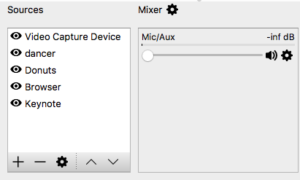
If you’re going to use your computer microphone as your only microphone, no action is needed.
If you want to add a plug-in microphone of some kind (like the one suggested in chapter 1), you’ll add it as a source. Click the plus button under sources, then add an “audio input capture” to your sources like this:
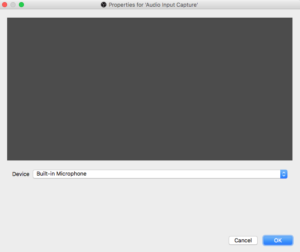
You’ll now have two audio inputs, so you need to mute one of them. Turn the Mic/Aux input all the way down. Otherwise you’ll have an echo. That looks like this:
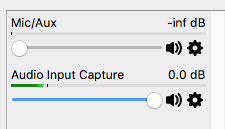
Alright, your OBS video and audio are set up!
Step #3: Line up tech settings with Facebook Live
Now, I’ll just warn you here – we need to adjust some numbers here and there so that our live broadcast doesn’t overload Facebook’s server. If you do overload, Facebook can reject your live video altogether, so this part is important.
We’re going to change three numbers: your video bitrate, your video resolution, and your frames per second (FPS).
In OBS, first go to Settings – it’s the fourth button down on the right side of this pic:
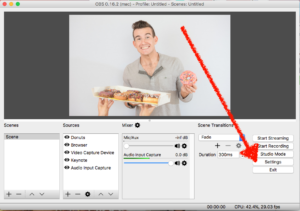
In Settings, go to Output. Under Video Bitrate (the second box), change the number to 2500.
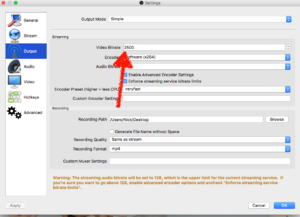
Now go to the Video section and change the Output Resolution to 1280×800, and the FPS to 30.
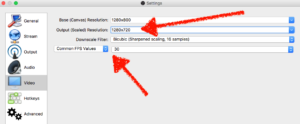
Fancy stuff done! Now let’s connect your Facebook to your OBS and get this party started!
Step #4: Connect Facebook to OBS
Here’s a video of step 4 if you’d prefer to watch this step. Otherwise, read on.

Now let’s go to your business’ Facebook page.
Once at that page, on the top menu, you should see a header called “Publishing Tools”. Click that. Then on your left-hand menu, click on “Video Library”. Then click the “+ Live” button at the top.

You’ll be taken to this screen:
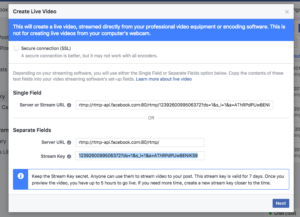
Scary, I know. Just copy the “Stream Key” at the bottom. This is what lets OBS get into your Facebook post.
**There are some notes about how long the stream key lasts, when it expires, et cetera. I honestly just reset the stream key every time, it’s one of my “go live” steps, that way I don’t ever have to worry about expirations. If you’re scheduling a live, take this into consideration.**
Now toggle back to OBS.
Go to Settings, then “Stream”. You’ll be on this screen. Select “Facebook Live” as your streaming service, and then paste in your stream key that you got from FB.
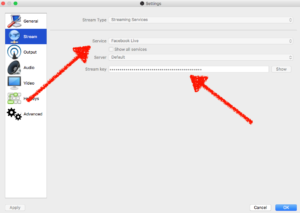
Remember – the FACEBOOK key goes into OBS – not the other way around. I keep a caring reminder on my desk that helps me remember this:
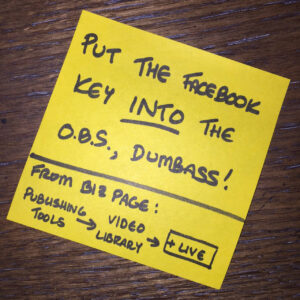
Not my most yogic self-talk. But it works.
Step #5: Go Live! (Or schedule your broadcast)
Toggle back to Facebook, where we copied the stream key, and click “next”. Now you should be here.
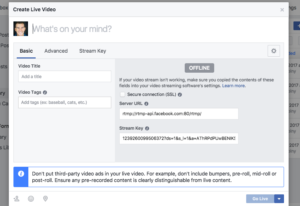
Add your status. You also have the option to add a video title or video tags. I personally don’t use video titles, but you might want them for organizational purposes.
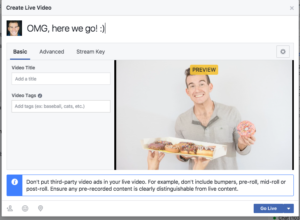
Ok, here we go! Now, to start your live stream, you’ll start the broadcast in OBS first. Toggle back to OBS and click the “Start Streaming” button on your OBS main window.
If you’re going live right away, these first few seconds will show up on your recording. Stop picking your nose
Now immediately go back to Facebook and click the “Go Live”. (You can also opt to schedule your live post by clicking the blue arrow button that is right next to it.)
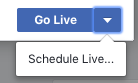
That’s it – you’re all set up and are broadcasting LIVE!
Recommendations while live
One of the funnest things to do while live is to interact with your audience – but if you’re giving a presentation or toggling between screens, it’s challenging to keep up with the comments page (unless you have two monitors).
I personally handle this by using my mobile device to manage comments. Pro tip: Have your phone mounted on your tripod or propped up on something.
If you’re livestreaming your face, looking down and around during your broadcast breaks connection. I place my small tripod on a stack of books.
When you’re finished, end your broadcast in OBS first. There’s usually a 10-30 second delay on your broadcast, so if you end the video in FB live first, the last part of your video will get cut off.
Whew! Big high fives for getting through that chapter. 
Chapter 7 – Analytics: How to measure success without all the brain-draining math
So many metrics, so little time. The first time I tried to assess my progress in Facebook, it felt like looking at this:

Buttons everywhere, probably all of them important. I just want to know what buttons to press to move forward – having a million options actually puts me in analysis paralysis.
That’s why we’re going to set crystal-clear goals that actually make a difference in your business. More likes. More subscribers. More sales. That’s it.
*
Quick goal-setting refresher: We want our goals to be SMART:
- Specific – the goal has detail and clarity.
- Measurable – you’re measuring a number that is real.
- Affirmative – positive tense keeps your focus on what will happen.
- Realistic – the goal will push you, but is not a pipe dream.
- Time-bound – the goal has a deadline.
So as you measure your audience and your revenue, use this structure. Here are some examples:
“Goals” that are not S.M.A.R.T.
“I want my teacher training to feel like a community.”
“Let’s get more interaction on Facebook.”
“Everyone share my video, k thanks.”
S.M.A.R.T. version of same goal
“We will fill 20 teacher training spots in 60 days.”
“We will grow our Facebook page by 20% in the next 30 days.”
“My live video this Friday will be shared by ten people while live.”
As you and your team set objectives for your live video strategy, be sure that your goals are smart, so that you’re clear or whether or not you’re making progress.
When it comes to audience growth, I want you to focus more on your week-over-week and month-over-month growth.
How to measure audience growth
If your goal is to use live video to grow your audience over time, I recommend you measure page likes week-over-week and email subscribers week-over-week.
Page likes are sometimes considered a vanity metric. For live video though, we DO want page likes, because this is the audience that will receive notifications whenever we go live.
![]()
A selection of your followers will receive push notifications when you go live.
To measure likes, I like to use the Insights tab, which I’ll show you momentarily.
A word of warning though – it’s really easy to go down a rabbit hole with analytics and get wrapped up in details.
Facebook gives you a truckload of information, and unless you’re running a page with 50,000 likes, you won’t need most of it.
To find page likes and see page like growth, go to the “Insights” Tab at the top of your business page:
You’ll then see a menu on your sidebar with several options. Choose “likes”.
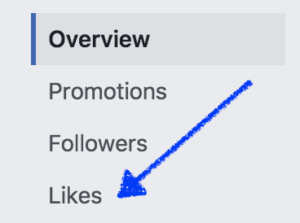
On this page, you have a top section where you can set your date ranges. You can then see growth over time, and also see which likes were organic and which likes came from ads.

Upward growth – I like it.

See which of your likes are from your paid traffic and which are organic.
The more likes you have, the more people will be notified when you go live. More reach, more actions, more sales.
Number of viewers
You can pull these statistics from your live videos once they’re complete. You’ll see numbers such as maximum number watching at one time and number of video views (again, 3-second views that you can retarget in the future if you want).
To find video statistics, go to “Publishing Tools”.
![]()
Then find the Posts menu on the side:
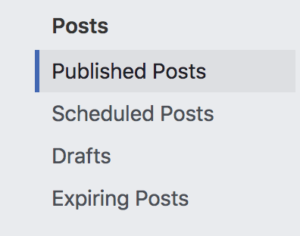
On published posts, find one of your previous live videos.
A window will pop up. At the top, you have the option to look at the video interaction itself, or look at the post statistics.
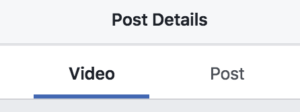
The “video” section will give you the metrics you want.
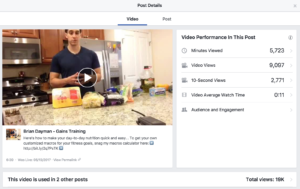
I will confess that the “post” section is fun to look at as well – just don’t let yourself go down that rabbit hole!
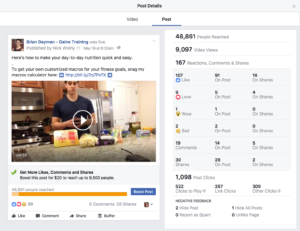
I’m having cockpit deja vu right now… way more buttons than I need.
Number of sales
Now, from the people that watched the video, who took action? Who purchased, or signed up for updates, or booked a call with you?
I’m guessing if you’ve read this far into the guide, you want to generate more revenue, and some of your goals are financial.
But you’re not sure if you’re missing sales because people aren’t clicking, or if they actually are clicking and getting distracted at the checkout page.
If you want to convert more leads and sales from your live video launches, and see yourself doing this regularly, there’s a tool you might consider to ramp up your conversion rate.
The one online tool that increases leads and sales by 500%
You’ve done all this work on Facebook to entice people, excite people, and charm them toward a sale.
But then they click to your website and you’ve just sent them to your home page, or a page that has 50 different buttons on it.
And you definitely don’t have a web developer background, so you don’t want to deal with wasting hours trying to build a promo page or blowing more money on your website girl to do tiny edits.
That’s why I think you should have a Landing Page for people to land on. This is also called a squeeze page, because you “squeeze” your traffic down your marketing funnel because there’s only one action to take.
Most web pages convert 1-5% of their traffic. Landing pages, however, can convert 20% of visitors or higher. In this example I ran for Brian, his landing page converted 45% of people who clicked the link in this Facebook post. I built this page in 10 minutes using a simple tool called ClickFunnels.
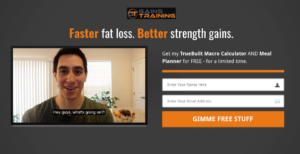
A simple welcome video plays, and when you sign up for Brian’s list you get two free gifts.
More importantly, THERE IS NOTHING ELSE TO DO. Either you sign up or you leave. No looking around, being curious, or pressing other buttons. Just get that free stuff!
You don’t have to use landing page software. Here’s another example – a custom link on MindBody, a common CRM for health and fitness businesses. This is the screen our yoga studio Facebook LIve class sent people to:
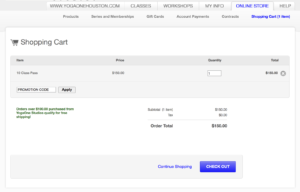
This landing page is not as ideal, because there are still menu buttons to click and people can get distracted. It’s also visually less appealing.
You can try to make landing page-style pages on your website. If you want to minimize sales slipping through the cracks, though, I suggest you invest in landing page software instead. Again, the landing page software my clients and I use is called ClickFunnels.
ClickFunnels allows you to rapidly build sexy landing pages that are mobile-friendly and easy-to-use. I love it because I’ve always had a clear idea of where I want things to go online, but not a very clear idea of how to do it on the web development end. Click the link above for a free two-week trial.
It’s not too expensive, and it’s very user-friendly (everything is drag-and-drop). I created the Brian’s landing page above, and I went to music school – if I can learn how to use them, anyone can.
================
My biggest, brightest wish is that you use this guide to get inspired – because we’re in an inspiration industry, really. When you’re inspired, others get inspired too – and the planet becomes more healthy as a result.
Know that you can always refer back to this guide for refreshers on how to get started with live video and grow your business.
If you found any part of this guide useful, and want to share it with your community, feel free to pass along the following link: www.nickwolny.com/liveguide
You can also post this link to Facebook, LinkedIn, Twitter, or with your personal network. Here’s a quick little write-up you can copy and paste to save time:
—
[Health and fitness entrepreneurs and business owners]
I recently read an ultimate guide on using Facebook Live in the fitness industry and really enjoyed it. In this guide I learned
- How to get started with Facebook Live without looking like an idiot
- How a personal trainer used live video to land 3 new online clients in one month
- How a yoga studio made $15K in one day using a livestreamed yoga class
You can check it out here: www.nickwolny.com/liveguideblog
—
If you do decide to share, feel free to tag me in the post!
See you soon.
-Nick