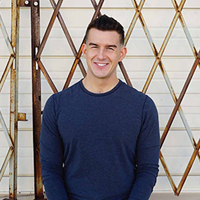Facebook live tips: how to crush and repurpose your livestreams
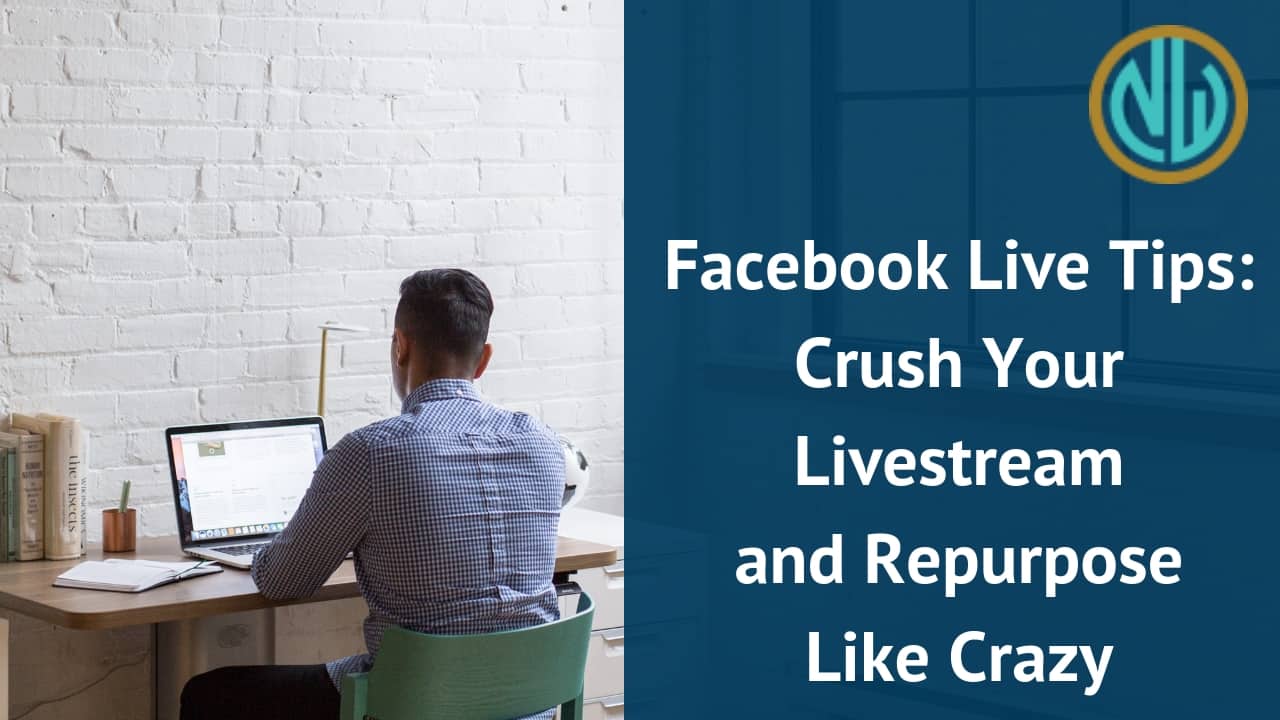
Why are some Facebook lives compelling and well-attended, while others drone on and fall COMPLETELY flat?
Is it in the introduction? The camera angle? What’s the secret?
There are a few Facebook live tips to making a Facebook live POP – not just in the livestream itself, but in your business strategy as well.
So if you’re looking to use Facebook live as a way to create content, you’ll want to make sure you have these boxes checked off.
And the good news is that these tweaks are super-easy to implement! Check them out below.
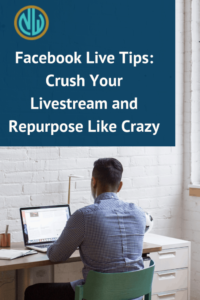
Why you shouldn’t ugly-cry about livestreaming to radio silence
Sometimes it can feel like no one cares.
You’re livestreaming, you’re pouring your heart out, and no one is watching. Ugh.
Here are a couple Facebook Live tips to remember as you create your stream:
- Most of your total viewers will end up being people who watch your replay. Don’t be afraid to direct people to this replay in the future. Even though Facebook will give you up to ten times the reach while you’re live, most views still happen post-broadcast.
- The fact that you went live tells people that you will be live again in the future, and that they should check out your content (and can opt in to notifications).
Keep your focus on your content and what you are saying; you definitely want your livestream to survive and thrive as a standalone piece of content, and have To help you do that, I have four tips that will help ensure your livestreams are both quality and fun.
But before I break those down, let’s clarify how you can be repurposing your livestream into other forms of content.
<video would go here>
Facebook live tips and repurposing tips to keep in mind
Since a live video can sometimes be time-intensive for you and your business, I propose you have a plan in place for how to turn your live video into multiple pieces of content.
First things first: a great option is to have your live video transcribed, particularly if you plan to create blog content out of your facebook live.
And from a copywriting perspective, you never know when you may have actually said something BRILLIANT that you can use in further sales copy or messaging.
I like to use one of two transcription providers: Rev and Trint.
Rev is transcription done by humans, highlighly accurate, and costs a flat $1/minute to produce. If you want a plug-and-play option, or have longer lives, this is probably the way to go.

Trint is a great option if you’re okay with doing a little spot-editing. Trint is machine generated, so you’ll probably need to go in and do some correction, but it is much less expensive.
Consider using a tool like Trint if you’re repurposing little clips of things and there won’t be much editing to take care of.

Four Facebook Live Tips To Up Your Game
Tip #1: A compelling caption
You want a Facebook live caption to communicate interest intrigue, or mystery, and ultimately “stop the scroll”.
As a best practice on Facebook in general, have your opening lines be a headline or summary of what you’re talking about.
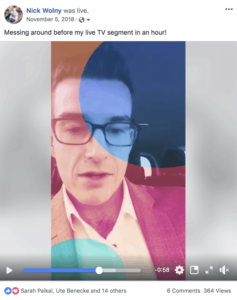

This saves people time, values their time, and helps them make a decision on whether to watch.
You may also consider adding in a call-to-action in your caption itself. If you’re promoting a certain piece of content or event, drop a link to it or mention that the link is in the comments.
Don’t have a piece of content ready? Have your call-to-action be to turn on live notifications. This will mean people receive a push notification every time you go live, rather than just occasionally, and can help people see you more, tune in more, and come to trust you.
Tip #2: A “scroll-stopping” intro
Oh man, this one drives me crazy.
You’ve seen it loads of times – a replay of a Facebook live that starts with someone’s face looking completely spooked.
Those opening moments of “is this thing on?” are shooting you in the foot – because the front of your video, which needs to be attention-grabbing, instead comes off as clueless.
Try one of these intros instead to alleviate the awkwardness.
- Laugh as you wait for the stream to start.
- Dance around as you wait for the stream to start.
- Incorporate a prop of some kind
- Wave happily (This is the one I frequently use)
- Have a timer – Having a countdown timer to the actual start of your video can make a huge difference, especially if you scheduled your Facebook live to start at a certain time. (I’ll go over this more in lesson 4.)
#3: A reason to comment right away (even if watching the replay)
Another trick to do near the beginning of the Facebook live is to set your engagement numbers up for success – both LIVE and in the replay.
For most of you, the vast majority of people who watch your live will be watching the replay.
So encourage people to comment at the very beginning of the video. What are they doing? Where are they watching from? Or just encourage them to say hello.
Opening the door for the first comment makes it much more likely that viewers will stay engaged and continue to comment throughout the video. Remember to comment back on all comments to make viewers feel really supported and appreciated.
In this example, my icebreaker was to have viewers comment with what they were eating or had eaten for lunch.
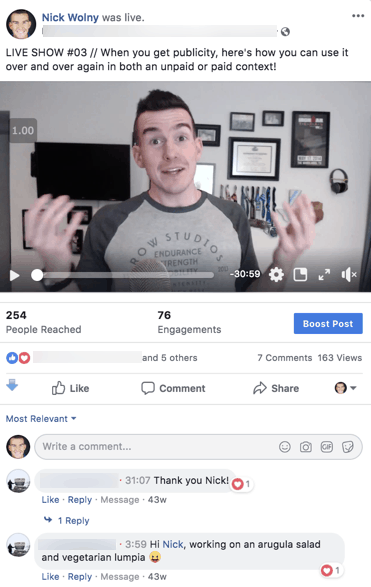
tas
#4: Simple anecdotes, then simple action steps
Very, VERY few people watch livestreams all the way through. On Facebook in particular, their attention spans are especially short.
So if you’re using your live as a way to teach content, make it easy to digest, and keep the opportunities to engage high.
That means teaching a concept or step over the course of a few minutes, asking for engagement during the step, and then checking in to see if there are questions people have.
By doing this you break up your stream a bit more and create an interactive experience.
Some examples of action steps can include:
- Leaving a comment
- Creating an opportunity for people to turn on live notifications
- Using a Messenger bot like ManyChat to connect comments to FB Messenger
(An alternative approach to this optin strategy is to use a bot tool like ManyChat and create an optin “word”. When someone comments with the word, they are delivered an automated message or free gift in Facebook Messenger.
The theory to this approach is that it’s more effective because it keeps people on Facebook, rather than them having to leave your livestream to receive a free gift.
Bots are a whole other beast and can be covered another time.)
*
Implement these four action steps and you’ll be well on your way to happy healthy live videos!